Visible to Intel only — GUID: cpe1593219255385
Ixiasoft
Visible to Intel only — GUID: cpe1593219255385
Ixiasoft
6.1.1. Top-Level Settings
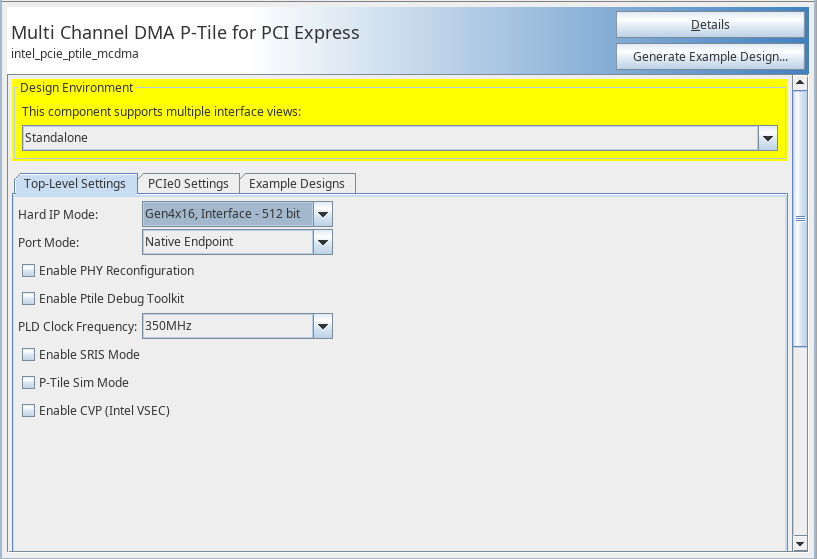
| Parameter |
Value |
Default Value | Description |
|---|---|---|---|
| Hard IP mode | Gen4x16, Interface – 512 bit Gen3x16, Interface – 512 bit Gen4x8, Interface – 256 bit Gen3x8, Interface – 256 bit |
Gen4x16, Interface – 512 bit |
Selects the following elements:
|
| Number of PCIe | Display total number of cores. This parameter is set by the choice made for Hard IP Mode. The IP support single core regardless of the number of cores. |
||
| Port Mode | Native Endpoint Root Port |
Native Endpoint |
Specifies the port type. |
| Enable Ptile Debug Toolkit |
On / Off |
Off | Enable the P-Tile Debug Toolkit for JTAG-based System Console debug access.
Note: This option is not available for F-Tile.
|
| Enable PHY Reconfiguration |
On / Off |
Off | When on, creates an Avalon-MM slave interface that software can drive to update Transceiver reconfiguration registers Enable the transceiver PMA registers access thru a dedicated an Avalon-MM slave interface.
Note: In F-Tile, this option has renamed as Enable PMA registers access
|
| PLD Clock Frequency |
500 MHz 450 MHz 400 MHz 350 MHz |
350 MHz (for Gen4 modes) 250 MHz (for Gen3 modes) |
Select the frequency of the Application clock. The options available vary depending on the setting of the Hard IP Mode parameter. For Gen4 modes, the available clock frequencies are 500 MHz / 450 MHz / 400 MHz / 350 MHz (for Intel Agilex) and 400 MHz / 350 MHz (for Intel Stratix 10 DX). For Gen3 modes, the available clock frequency is 250 MHz (for Intel Agilex and Intel Stratix 10 DX).
Note: F-Tile does not support 450 MHz option
|
| Enable SRIS Mode | On / Off |
Off | Enable the Separate Reference Clock with Independent Spread Spectrum Clocking (SRIS) feature. When you enable this option, the Slot clock configuration option under the PCIe Settings → PCIe PCI Express/PCI Capabilities → PCIe Link tab will be automatically disabled. |
| P-Tile Sim Mode | On / Off |
Off | Enabling this parameter reduces the simulation time of Hot Reset tests by 5 ms. Default: False
Note: Do not enable this option if you need to run synthesis.
Note: This option is not available for F-Tile.
|
| Enable RST of PCS & Controller | On / Off |
Off | Enable the reset of PCS and Controller in User Mode for Endpoint for P-Tile only.
Note: The IP currently supports single port mode only and this option is not applicable.
|
| Enable CVP (Intel VSEC) | On / Off | Off | Enable support for CVP flow for single tile only Refer to Intel Agilex Device Configuration via Protocol (CvP) Implementation User Guide for more information |