Visible to Intel only — GUID: nik1410905312703
Ixiasoft
1. Datasheet
2. Getting Started with the Avalon-MM DMA
3. Parameter Settings
4. Registers
5. Error Handling
6. PCI Express Protocol Stack
7. V-Series Avalon-MM DMA for PCI Express
8. Transceiver PHY IP Reconfiguration
A. Frequently Asked Questions for V-Series Avalon-MM DMA Interface for PCIe
B. V-Series Interface for PCIe Solutions User Guide Archive
C. Document Revision History
1.1. V-Series Avalon-MM DMA Interface for PCIe* Datasheet
1.2. Features
1.3. Comparison of Avalon-ST, Avalon-MM and Avalon-MM with DMA Interfaces for V-Series Devices
1.4. Release Information
1.5. V-Series Device Family Support
1.6. Design Examples
1.7. Debug Features
1.8. IP Core Verification
1.9. Resource Utilization
1.10. V-Series Recommended Speed Grades
1.11. Creating a Design for PCI Express
4.1. Correspondence between Configuration Space Registers and the PCIe Specification
4.2. Type 0 Configuration Space Registers
4.3. Type 1 Configuration Space Registers
4.4. PCI Express Capability Structures
4.5. Intel-Defined VSEC Registers
4.6. Advanced Error Reporting Capability
4.7. DMA Descriptor Controller Registers
4.8. Control Register Access (CRA) Avalon-MM Slave Port
Visible to Intel only — GUID: nik1410905312703
Ixiasoft
2.2. Generating the Testbench
- Copy the example design, pcie_de_ep_dma_g3x8_integrated.qsys, from the installation directory: <install_dir>/ip/altera/altera_pcie/altera_pcie_hip_256_avmm/example_design/ to your working directory.
- Start Platform Designer, by typing the following command:
qsys-edit
- Open pcie_de_ep_dma_g3x8_integrated.qsys.
The following figure shows the Platform Designer system.
Figure 2. V-Series Avalon-MM DMA for PCI Express Platform Designer System Design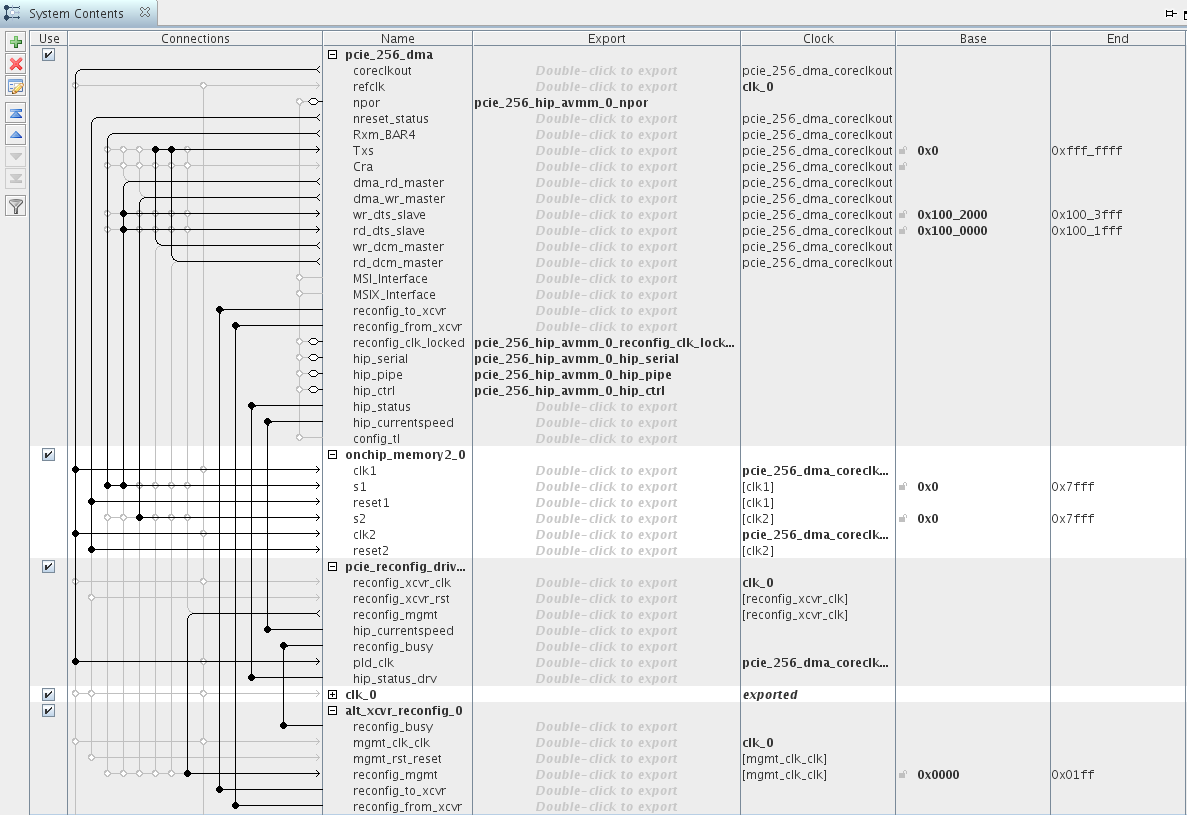
- Click Generate > Generate Testbench System.
- Specify the following parameters:
Table 13. Parameters to Specify in the Generation Dialog Box Parameter
Value
Testbench System
Create testbench Platform Designer system
Standard, BFMs for standard Platform Designer interfaces
Create testbench simulation model
Verilog
Allow mixed-language simulation You can leave this option off. Output Directory
Path
<working_dir>//pcie_de_ep_dma_g3x8_integrated - Click Generate.