Visible to Intel only — GUID: qzm1688655778081
Ixiasoft
Visible to Intel only — GUID: qzm1688655778081
Ixiasoft
5.2. Evaluating the Quartus® Prime Software
When you start the Quartus® Prime software, if the software cannot detect a valid license file, the License Setup Required dialog box displays with the available licensing options:
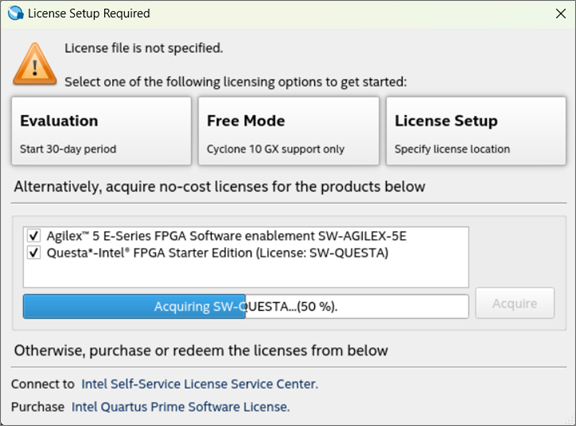
| Option | Description |
|---|---|
| Evaluation (Start 30-day period) | Allows using the Quartus® Prime software for 30 days and generating bitstream.
Tip: Select this option to evaluate the software before purchase.
|
| Free Mode ( Cyclone® 10 GX support only) | Supports only Cyclone® 10 GX devices.
Note: This mode is available only for Quartus® Prime Pro Edition software.
|
| License Setup (Specify License Location) | Displays the License Setup page of the Options dialog box where you can specify the location of your license file. |
| Agilex™ 5 E-Series FPGA software enablement Questa*-Intel® FPGA Starter Edition |
Depending on your selection and clicking Acquire, you can acquire a free license for Agilex™ 5 E-Series FPGA and/or Questa*-Intel® FPGA Starter Edition software. Alternatively, once you launch the Quartus® Prime Pro Edition software, you can obtain these free license files using the Get no-cost licenses button by navigating to Tools > License Setup. For more information about these options, refer to Acquiring Free, No-Cost Licenses. |
| Connect to the Intel Self-Service Licensing Center | Launches the Intel FPGA Self-Service Licensing Center, which allows you to view, request, activate, and manage your software licenses. |
| Purchase Quartus® Prime software license | Launches your default Internet browser and displays the Buy Design Software page of www.intel.com, where you can view and purchase software. |