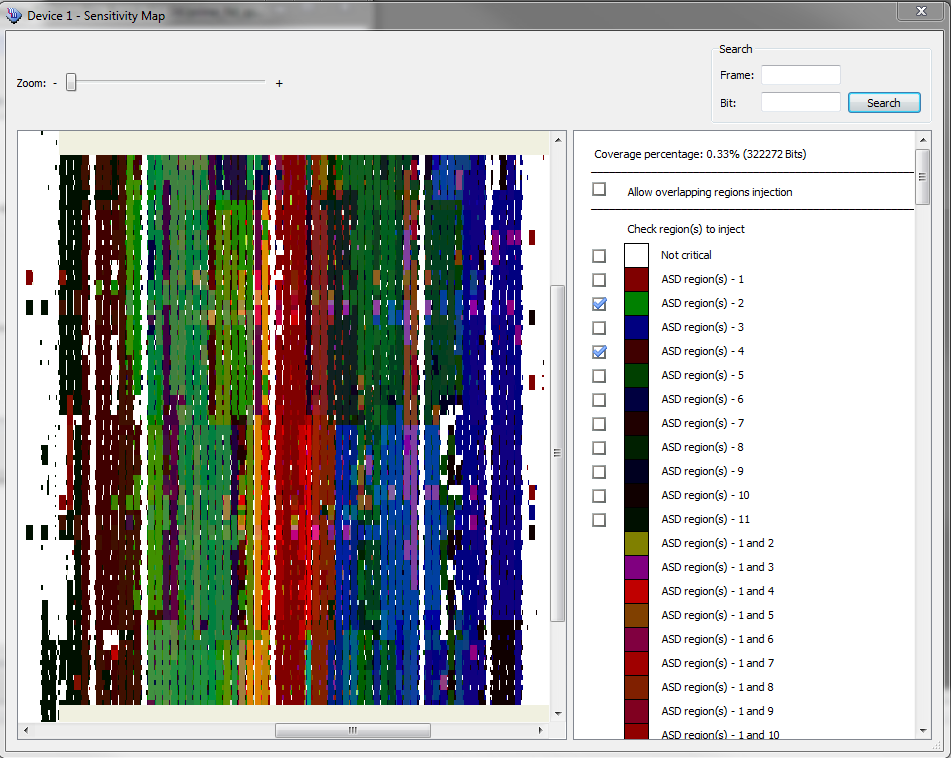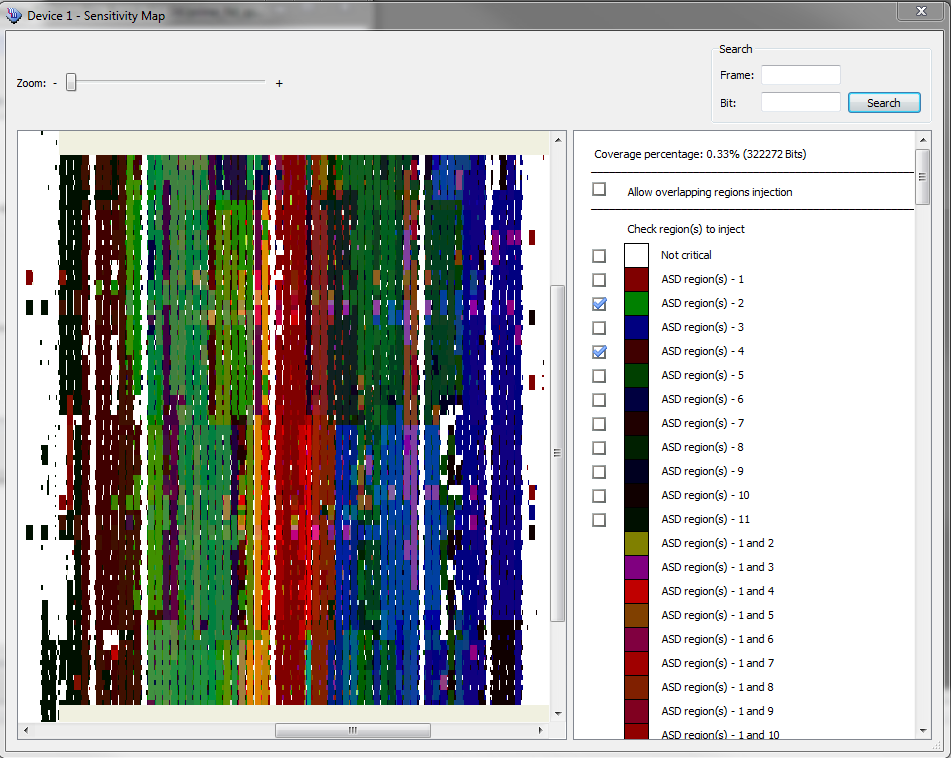Visible to Intel only — GUID: esc1429565292967
Ixiasoft
1.1. Features
1.2. Device Support
1.3. Resource Utilization and Performance
1.4. Installing and Licensing Intel® FPGA IP Cores
1.5. Customizing and Generating IP Cores
1.6. Functional Description
1.7. Using the Fault Injection Debugger and Fault Injection IP Core
1.8. Fault Injection IP Core User Guide Archives
1.9. Document Revision History for Fault Injection IP Core User Guide
Visible to Intel only — GUID: esc1429565292967
Ixiasoft
1.7.3.3. Constraining Regions for Fault Injection
After loading an SMH file, you can direct the Fault Injection Debugger to operate on only specific ASD regions.
To specify the ASD region(s) in which to inject faults:
- Right-click the FPGA in the Device chain box, and click Show Device Sensitivity Map.
- Select the ASD region(s) for fault injection.
Figure 11. Device Sensitivity Map Viewer