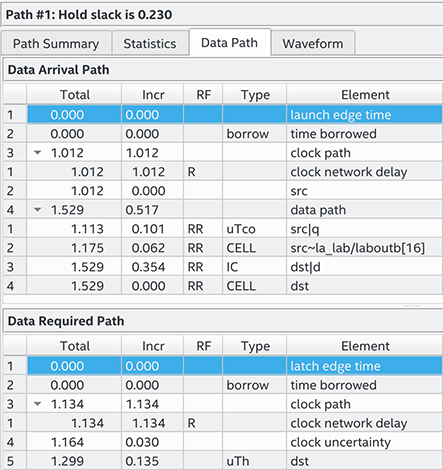Visible to Intel only — GUID: mwh1410383886203
Ixiasoft
Visible to Intel only — GUID: mwh1410383886203
Ixiasoft
3.6.8.5.3. End Multicycle Setup = 2 and End Multicycle Hold = 1
Multicycle Constraint
set_multicycle_path -from [get_clocks clk_src] -to [get_clocks clk_dst] \
-setup -end 2
set_multicycle_path -from [get_clocks clk_src] -to
\[get_clocks clk_dst] -hold -end 1In this example, the setup relationship relaxes by one clock period by moving the latching edge to the right of the default latching edge by 1 clock period. The hold relationship relaxes by one clock period by moving the latch edges to the left of the default latching edges by one.
The following shows the setup timing diagram for the analysis that the Timing Analyzer performs:
The most restrictive hold relationship with an end multicycle setup assignment value of two is 20 ns.
The following shows the setup report for this example in the Timing Analyzer and highlights the launch and latch edges.
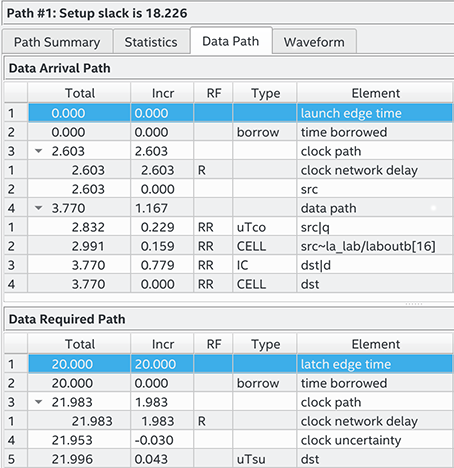
The following shows the timing diagram for the hold checks for this example. The hold checks are relative to the setup check.
The most restrictive hold relationship with an end multicycle setup assignment value of two and an end multicycle hold assignment value of one is 0 ns.
The following shows the hold report for this example in the Timing Analyzer and highlights the launch and latch edges.