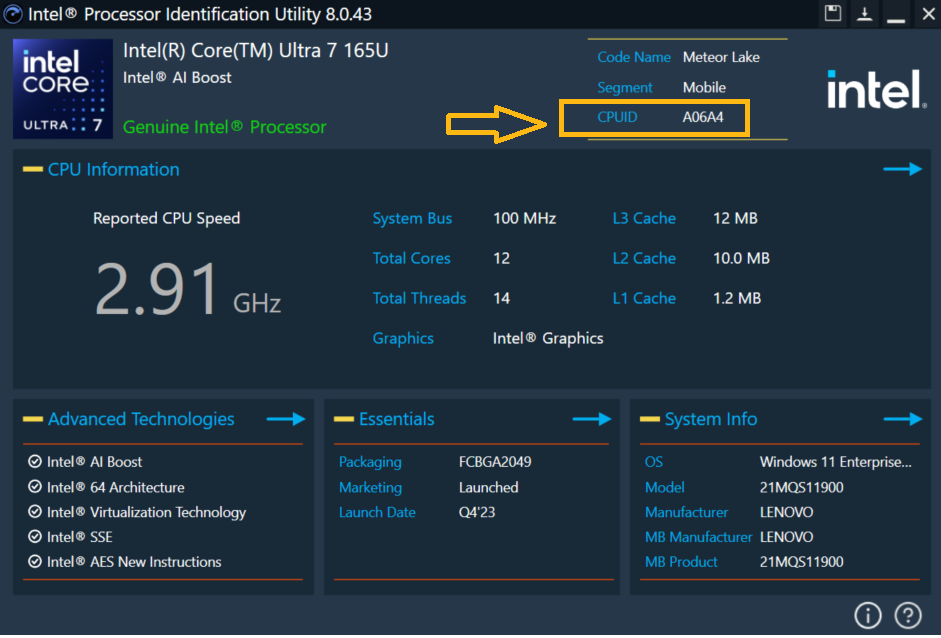How to Get the CPUID for Intel® Processors
Content Type: Identify My Product | Article ID: 000006831 | Last Reviewed: 04/30/2025
The CPUID field is a combination of the processor family, processor model, and processor stepping reported in a hexadecimal format.
There are two options to get the CPUID from the system.
Follow the steps below using the search bar in Windows*, located on the bottom of the screen.
The last five digits of the number are displayed to represent the CPUID for the processor.
For example, the CPUID for Intel® Core™ Ultra 7 Processor 165U is A064A4.
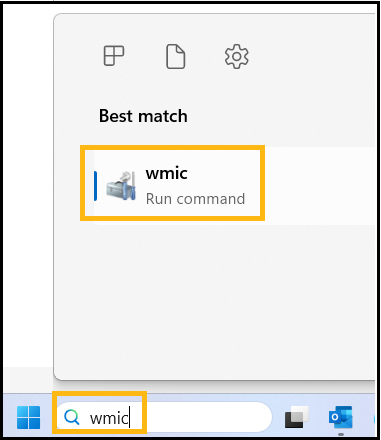
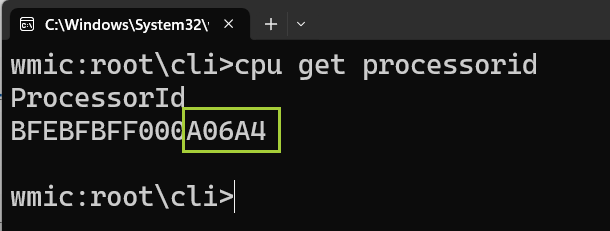
The Intel® Processor Identification Utility reports the CPUID information for the tested processors.
Follow steps below:
Here is an example using Intel® Core™ Ultra 7 Processor 165U, the CPUID is A06A4.