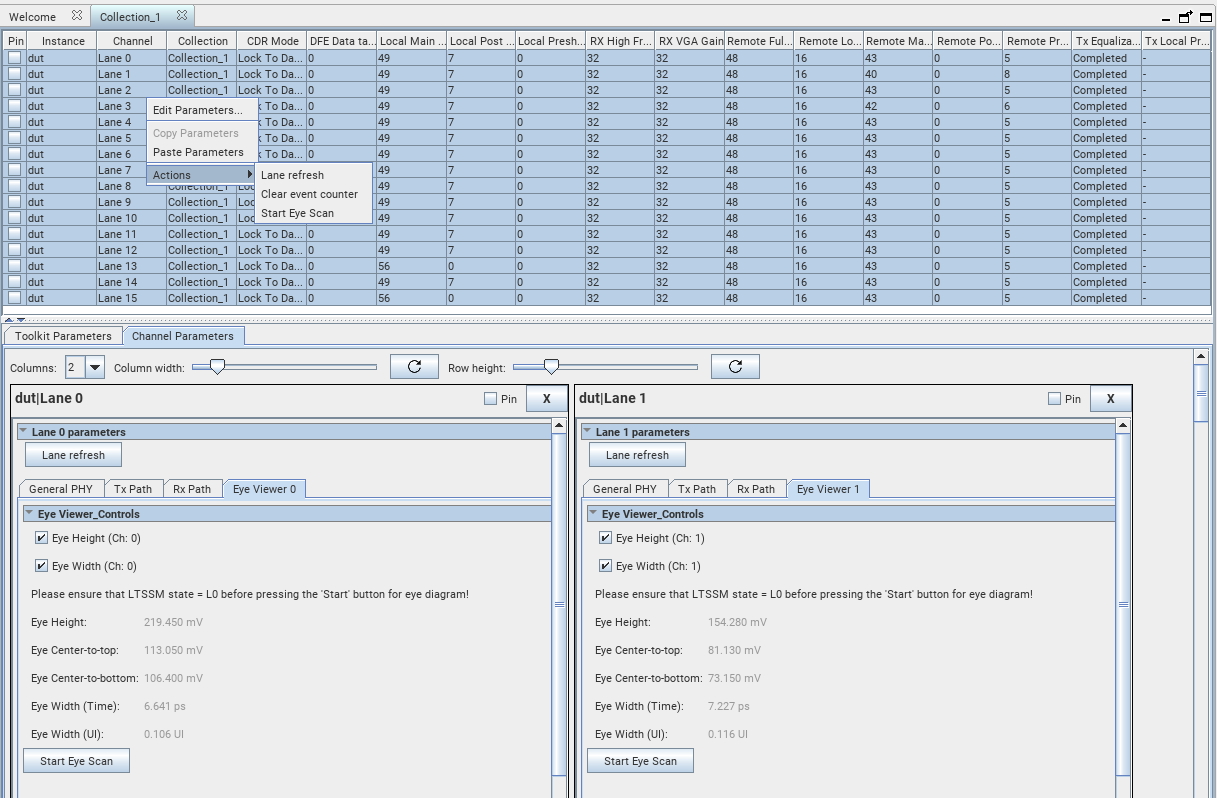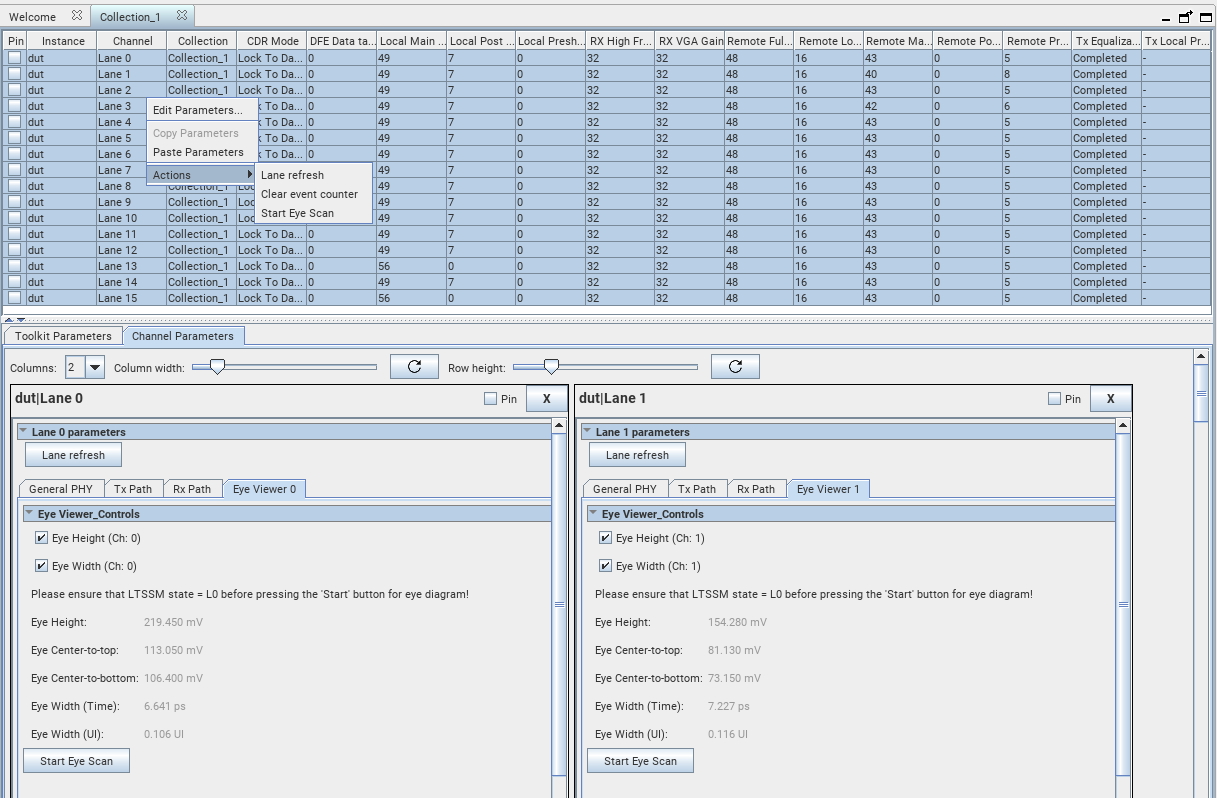Visible to Intel only — GUID: wuf1680167632020
Ixiasoft
1. Before You Begin
2. Introduction
3. Functional Description
4. Interface Overview
5. Parameters (H-Tile)
6. Parameters (P-Tile) (F-Tile) (R-Tile)
7. Designing with the IP Core
8. Software Programming Model
9. Registers
10. Troubleshooting/Debugging
11. Multi Channel DMA Intel FPGA IP for PCI Express User Guide Archives
12. Revision History for Multi Channel DMA Intel FPGA IP for PCI Express User Guide
3.1. Multi Channel DMA
3.2. Bursting Avalon-MM Master (BAM)
3.3. Bursting Avalon-MM Slave (BAS)
3.4. MSI Interrupt
3.5. Config Slave (CS)
3.6. Root Port Address Translation Table Enablement
3.7. Hard IP Reconfiguration Interface
3.8. Config TL Interface
3.9. Configuration Intercept Interface (EP Only)
3.10. Data Mover Only
4.1. Port List
4.2. Clocks
4.3. Resets
4.4. Multi Channel DMA
4.5. Bursting Avalon-MM Master (BAM) Interface
4.6. Bursting Avalon-MM Slave (BAS) Interface
4.7. MSI Interface
4.8. Config Slave Interface (RP only)
4.9. Hard IP Reconfiguration Interface
4.10. Config TL Interface
4.11. Configuration Intercept Interface (EP Only)
4.12. Data Mover Interface
4.13. Hard IP Status Interface
8.1.6.1. ifc_api_start
8.1.6.2. ifc_mcdma_port_by_name
8.1.6.3. ifc_qdma_device_get
8.1.6.4. ifc_num_channels_get
8.1.6.5. ifc_qdma_channel_get
8.1.6.6. ifc_qdma_acquire_channels
8.1.6.7. ifc_qdma_release_all_channels
8.1.6.8. ifc_qdma_device_put
8.1.6.9. ifc_qdma_channel_put
8.1.6.10. ifc_qdma_completion_poll
8.1.6.11. ifc_qdma_request_start
8.1.6.12. ifc_qdma_request_prepare
8.1.6.13. ifc_qdma_descq_queue_batch_load
8.1.6.14. ifc_qdma_request_submit
8.1.6.15. ifc_qdma_pio_read32
8.1.6.16. ifc_qdma_pio_write32
8.1.6.17. ifc_qdma_pio_read64
8.1.6.18. ifc_qdma_pio_write64
8.1.6.19. ifc_qdma_pio_read128
8.1.6.20. ifc_qdma_pio_write128
8.1.6.21. ifc_qdma_pio_read256
8.1.6.22. ifc_qdma_pio_write256
8.1.6.23. ifc_request_malloc
8.1.6.24. ifc_request_free
8.1.6.25. ifc_app_stop
8.1.6.26. ifc_qdma_poll_init
8.1.6.27. ifc_qdma_poll_add
8.1.6.28. ifc_qdma_poll_wait
8.1.6.29. ifc_mcdma_port_by_name
Visible to Intel only — GUID: wuf1680167632020
Ixiasoft
10.1.4.4.2. Running Eye Viewer in the F-Tile Debug Toolkit
Steps to run Eye Viewer in the F-Tile debug toolkit:
- To run Eye Viewer for a lane, select the lane from the Collection table.
- Select the Eye Viewer tab in the channel parameter window of the lane.
- Select Eye Height, Eye Width or both options.
- Click Start Eye Scan to begin the eye measurement for the selected lane.
- The messages window displays information messages to indicate the eye view tool's progress.
- Once the eye measurement completes, the eye height and eye width results are displayed.
Figure 71. Eye Viewer Results

To reduce the repetitive steps to run eye viewer for more than one lanes, select the lanes from the Collection table, right click, select Actions, and select Start Eye Scan. The eye viewer runs for the selected lanes sequentially.
Figure 72. Enable Eye Viewer for multiple lanes