Visible to Intel only — GUID: jzd1588684990756
Ixiasoft
3.2. Generating a 5G LPDC-V IP
To include the IP in a design, generate the IP in the Intel® Quartus® Prime software. Or optionally, you can generate a design example that includes the generated 5G LDPC-V IP, a C model, a MATLAB model, simulation scripts, and test data. The software generates no hardware example in Generate Example Design.
- Create a New Intel® Quartus® Prime project
- Open IP Catalog.
- Select DSP > Error Detection and Correction > 5G LDPC-V Intel FPGA IP and click Add
- Enter a name for your IP variant and click Create.
Figure 4. IP Variant File Name
 The name is for both the top-level RTL module and the corresponding .ip file.The parameter editor for this IP appears.
The name is for both the top-level RTL module and the corresponding .ip file.The parameter editor for this IP appears. - Choose your parameters.
- For an optional design example, click Generate Example Design
No hardware example gets generated when you click Generate Example Design. If you upgrade the IP to a newer version, regenerate the example design.
The software creates a design example of the transmitter or receiver. The software creates the target directory with files that you can use for MATLAB, C, or RTL simulations.Figure 5. Design Example Directory Structure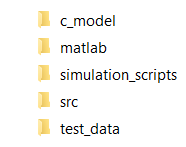
- Click Generate HDL.
Intel® Quartus® Prime generates the RTL and the files necessary to instantiate the IP in your design and synthesize it.