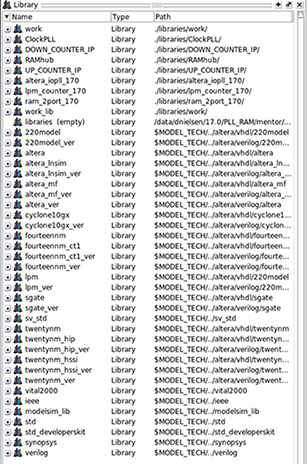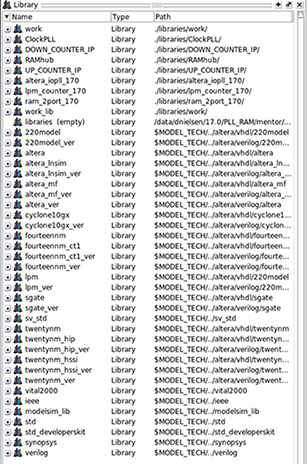ModelSim* - Intel® FPGA Edition Simulation Quick-Start: Intel® Quartus® Prime Standard Edition
ID
683248
Date
12/30/2019
Public
Visible to Intel only — GUID: lky1498165445923
Ixiasoft
1.4. View Signal Waveforms
Follow these steps to view signals in the testbench_1.v simulation waveform:
- Click the Wave window. The simulation waveform ends at 4030 ns, as the testbench specifies. The Wave window lists the CLOCK, WE, OFFSET, RESET_N, and RD_DATA signals.
Figure 5. ModelSim* - Intel® FPGA Edition Wave Window
- To view the signals in the top-level pll_ram.v design, click the Sim tab. The Sim window synchronizes with the Objects window.
Figure 6. ModelSim* - Intel® FPGA Edition Sim and Objects Windows
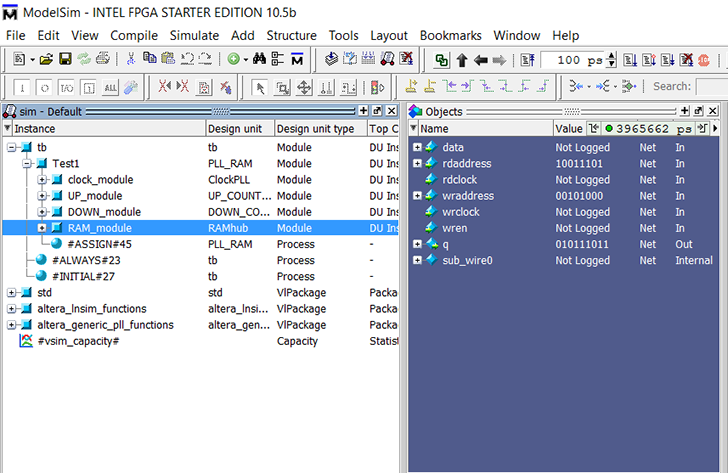
- To view the top-level module signals, expand the tb folder in the Objects tab. Similarly, expand the Test1 folder. The Objects window displays the UP_module, DOWN_module, PLL_module, and RAM_module signals.
- In the Sim window, click a module under Test1 to display the module's signals in the Objects window.
- View the simulation library files in the Library window.
Figure 7. ModelSim* - Intel® FPGA Edition Library Window