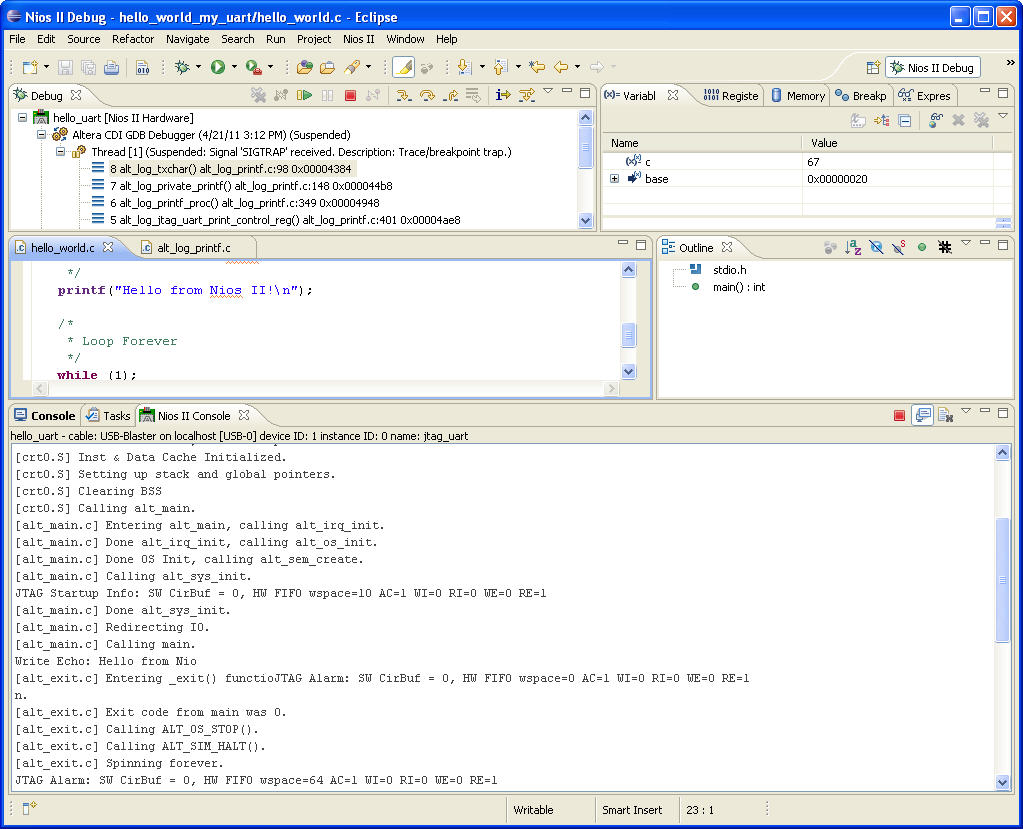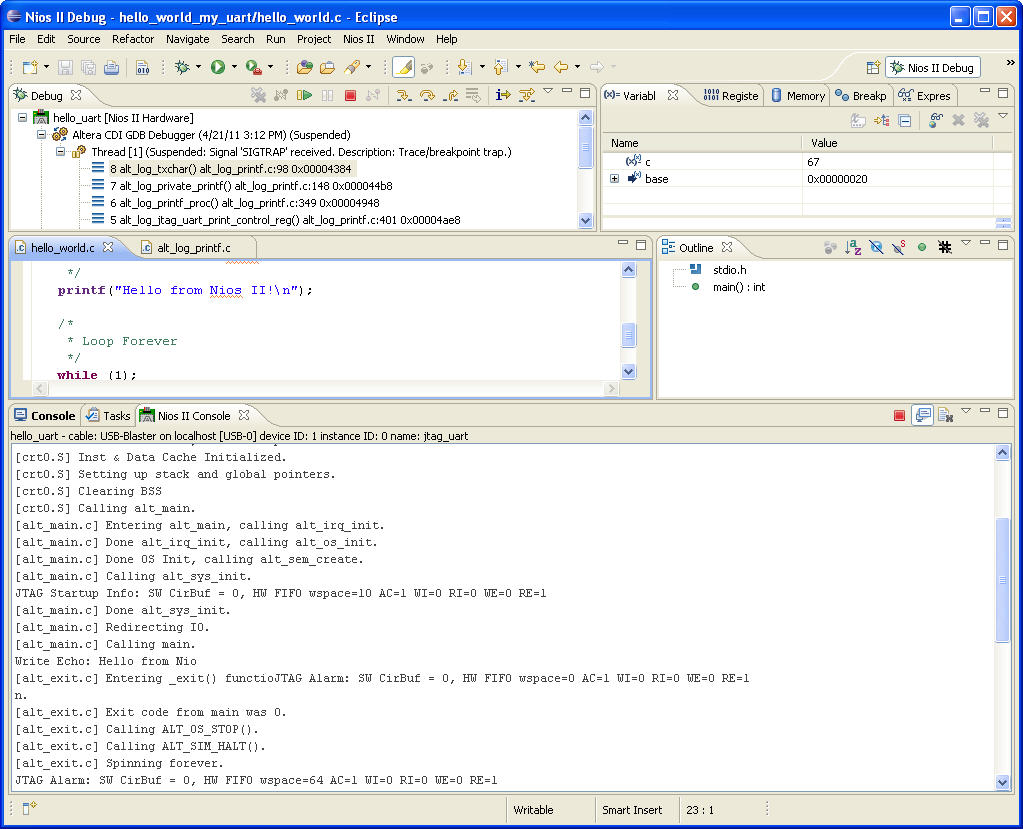Visible to Intel only — GUID: iga1430780466362
Ixiasoft
1.1. Prerequisites for HAL Device Driver Development
1.2. Developing the HAL UART Device Driver
1.3. Debugging the bit_bang_uart Project
1.4. The BitBangUartTransmit() Function
1.5. The BitBangUartReceive() Function
1.6. Creating Device Hardware Access Macros
1.7. Staging the HAL Device Driver Development
1.8. Understanding the Hardware-Specific INSTANCE and INIT Macros
1.9. Integrating a New HAL Device Driver in the BSP
1.10. Understanding HAL Mutual Exclusion Resources
1.11. Overview of Debugging Tools for HAL Device Drivers
1.12. Debugging the HAL UART Device Driver
1.13. Conclusion
1.14. Document Revision History
Visible to Intel only — GUID: iga1430780466362
Ixiasoft
1.12.5.2. Altera Logging Example
The example applications, bit_bang_uart and hello_world_my_uart, and the example BSP, hal_my_uart, use the Altera logging functions.
To see an example of Altera logging, run or debug hello_world_my_uart. You can see the logging messages in the Nios II Console view, as shown in the figure below.
You enable Altera logging by setting the hal.alt_log_flags BSP setting to 3. Refer to the create-this-bsp script in the bsp/hal_my_uart directory for an example.
Figure 24. Altera Logging Output for hello_world_my_uart.c with ALT_LOG_FLAGS=3