Visible to Intel only — GUID: GUID-A6B25AF0-1012-4621-AFCE-36BD79D047AC
Visible to Intel only — GUID: GUID-A6B25AF0-1012-4621-AFCE-36BD79D047AC
State Merge
By default, the Intel Inspector propagates state information from a baseline result (the immediately previous result of the same analysis type) when you open a result for the first time.
In addition, you can use the Merge States... option on the Problems pane context menu to merge state information from any result in any project into the currently open result.
The state merge operation updates in the currently open result the state assigned to any issues that appear in both results. The state of issues that appear only in the currently open result remain unchanged. Issues that appear only in the selected result are not added to the open result.
Combining the efforts of multiple team members working the same result is an excellent way to take advantage of the state merge feature.
That is, team members agree upon which result issues each will investigate, make a private copy of the result, investigate their assigned issues and set issue state accordingly, and then merge their state changes back into a master copy. In this way, all team members can work independently but still combine their efforts into a single result.
For example: The state of an issue in the master result is New. Your teammate investigated the issue in a private copy of the result and set the issue state to Not a Problem. When you merge state information from your teammate's result (selected result) into your master result (open result), the Intel Inspector sets the issue state to Not a Problem.
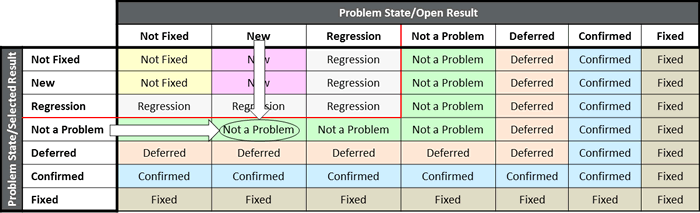
State information changes to the currently open result are not reversible. You cannot roll back a merge operation.
There is no link between the two results after a state merge operation is complete.
You can still manually change the state of any issue in a merged result.
A merged result can serve as the baseline result, in which case the Intel Inspector propagates state (and note) information to the new result.