Environment
Description
Unable to start Intel® Application Optimization downloaded from the Microsoft Store*. A Failed To Connect error appeared while trying to open Intel® Application Optimization.
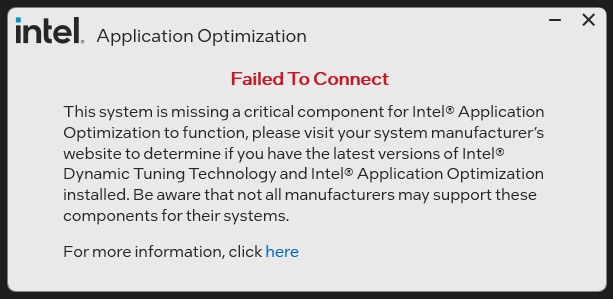
Resolution
Failed to Connect error message could be a result of one or all below missing components.
- Unsupported Intel processors.
- The user may not have the correct version of Intel Dynamic Tuning Technology (Intel DTT).
- Intel DTT is disabled in BIOS.
Failed to Connect error message could be either a result of an unsupported processor or Intel® Application Optimization has not been enabled in your system.
| Notes |
|
Follow the steps below to ensure your system includes all critical components to start Intel® Application Optimization user interface:
- Ensure you have a supported Intel® Core™ processor. Find latest list of supported processors in Intel® Application Optimization Overview article. If you need help identifying your processor, Refer to How to Identify My Intel® Processor and its generation. Processors with less than 6 performance-cores are not supported at this this time, even with Advanced Mode.
- Verify your system OS is Windows 11*.
- Update the BIOS to the latest version. Visit your system manufacturer's website to find the latest version available.
- Enable Intel® Dynamic Tuning Technology (Intel® DTT) operation in BIOS. Contact your system manufacturer for assistance.
- Update the Intel® DTT driver to the latest version (11405 or newer). Visit your system manufacturer's website to find the latest version available. NOTE: Some system manufacturers may not support Intel® DTT or the latest driver update.
- Verify Intel(R) Innovation Platform Framework (Intel® IPF or Intel®DTT) is installed and enabled, by checking it is showing in Windows* Device Manager under System devices.
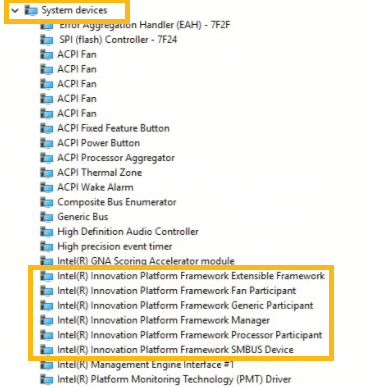
| Note | Some system manufacturers may not have the latest Intel® DTT to utilize the Intel® Application Optimization with Advanced Mode. If a version of Intel® DTT 11405 or later is not available, Intel® Application Optimization may not install or may install without Advanced Mode support. |
If the issue persists, check your system for remote or virtual desktop applications that may interfere with Intel® Application Optimization. These can be found in Device Manager under Display adapters or turn off Windows Virtual Machine settings underTurn Windows features on or off'.