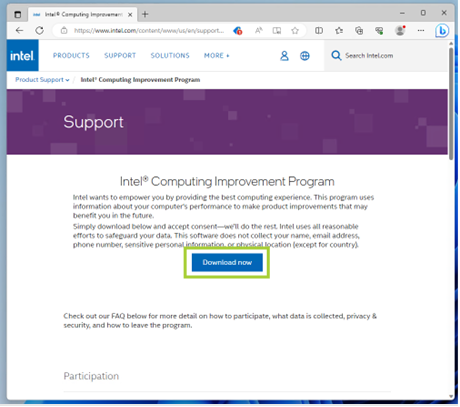Environment
Operating System
Affected versions: Intel® Computing Improvement Program version 2.4.8919 or older.
As of September 12th, 2023, the Transport Layer Security (TLS) 1.1 protocol is disabled for Intel® Computing Improvement Program (Intel® CIP) services. With this change, Intel® CIP client version 2.4.8919 or older will not be able to connect to Intel® CIP services, hence, it will not work as designed. The impacted Intel® CIP clients may still run and consume local computing resources: for example, CPU cycles and local hard disk space up to 200 Mbytes.
If you have the impacted Intel® CIP client on your system, we recommend upgrading to the latest version or uninstalling Intel® CIP via Add or remove programs.
How do I know what version I have installed?
You can check the version of Intel® CIP installed on your system via Add or remove programs in the Control Panel.
- Type Add or remove programs in the search panel and click open as shown in the picture below:
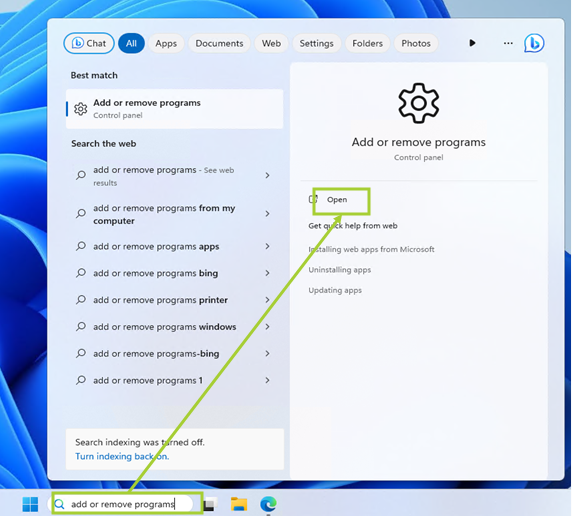
- Intel® CIP version can be found as shown in the picture below. In this example, the Intel® CIP client version is 2.4.10577.
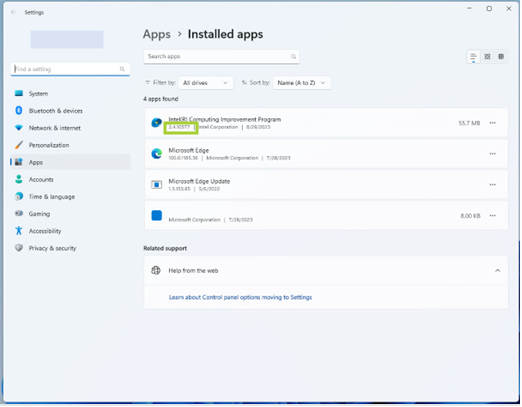
How To Uninstall Intel® Computing Improvement Program (Intel® CIP)
- Once you find the Intel® CIP in the Add or remove programs panel, you can click …, then, click the Uninstall menu item as shown in the picture below:
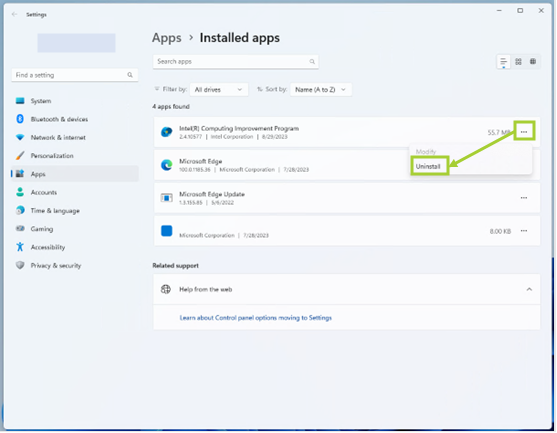
How To Get the Latest Version of Intel® Computing Improvement Program (Intel® CIP)
The Intel® Computing Improvement Program Support web page has Download now button. Once you click the button, the latest version of Intel® CIP installer will be downloaded. When the download is completed, you can double-click the installer to start the installation. Please note that the installer requires administrator privilege on your machine.