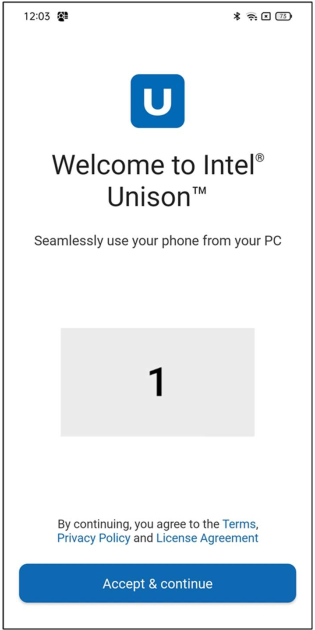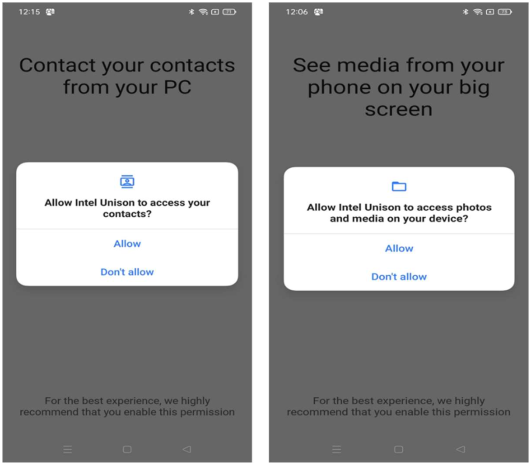How to Install Intel® Unison™ Software
Content Type: Install & Setup | Article ID: 000092519 | Last Reviewed: 07/24/2023
How do I install Intel® Unison™ software into PC and Phone?
Intel® Unison™ solution consists of applications on PC and Phone.
Onboarding on PC:
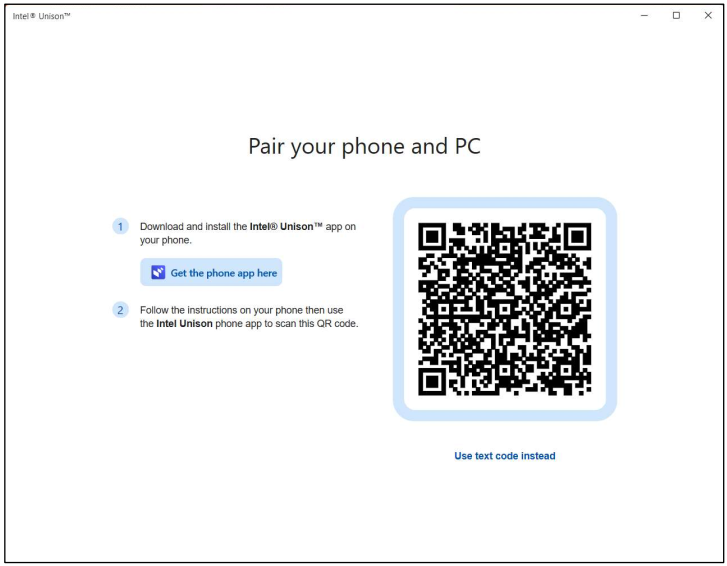
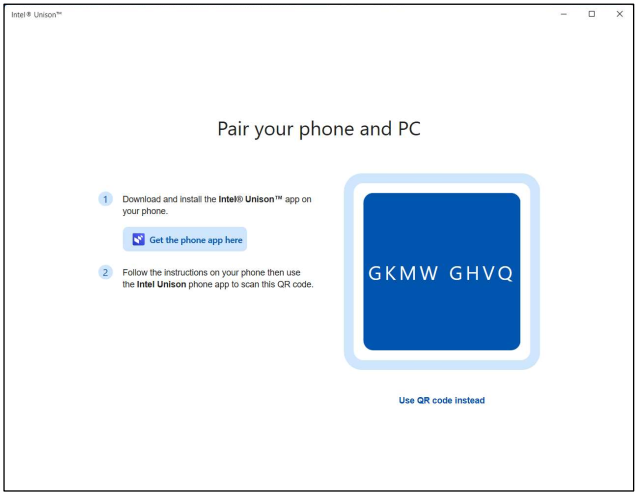
Pairing With Mobile App: