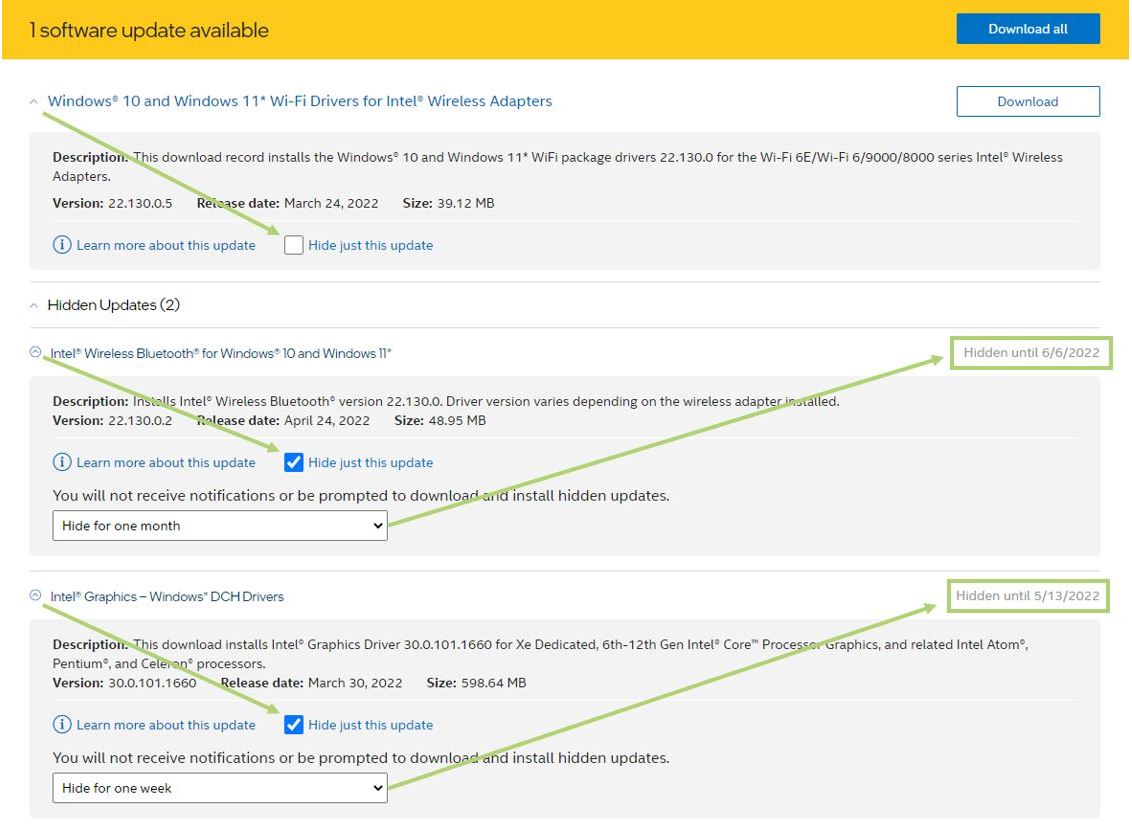Intel® Driver & Support Assistant (Intel® DSA) Keeps Showing Available Driver Update Notification Even Though It Has Been Already Installed
Content Type: Install & Setup | Article ID: 000090127 | Last Reviewed: 12/01/2022
Intel® DSA continually shows a notification that there is an available driver update, even after completing the update process.
This could be due to a clash with Windows* Update and will occur even if the driver is manually updated from Download Center or via Intel® DSA.
For now, the only way to stop the update notification from Intel® DSA is to hide that particular update. Steps to hide are to expand the caret and click the Hide just this update box and choose the length of time to hide it. You can also go back and change this at any time.