Environment
Description
Unable to determine if the second processor in a multiprocessor system is tested and detected.
Resolution
The Intel® Processor Diagnostic Tool (Intel® PDT) supports parallel testing of multiple processors inserted into a multiprocessor system, following all processor configuration rules for the platform. Refer to your system manufacturer's documentation for configuration requirements. However, in some specific cases, it may be necessary that only one Intel® Processor is tested at a time in a multisocket system configuration.
The 64-bit version of Intel® PDT can test multiple Intel Processors installed in a multiprocessor-capable system. Intel® PDT will automatically detect if you have multiple Intel Processors installed and run Intel® PDT test modules on each processor. Verify that a second processor is being detected in operating system by pressing the Windows* key  on your keyboard and start typing System. Choose System Information, which will show Processor information.
on your keyboard and start typing System. Choose System Information, which will show Processor information.
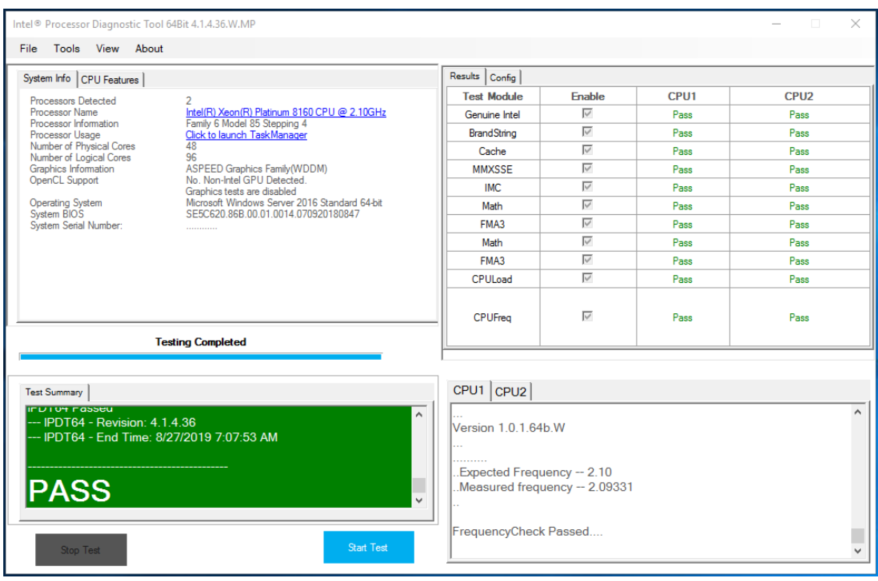
Additional information
For more information, refer to the Intel® Processor Diagnostic Tool Overview.