How to get the RAID Logs from the Intel® RAID Web Console 2 Utility
Content Type: Troubleshooting | Article ID: 000087309 | Last Reviewed: 09/03/2021
Unable to get the log information to determine the correct damaged drive.
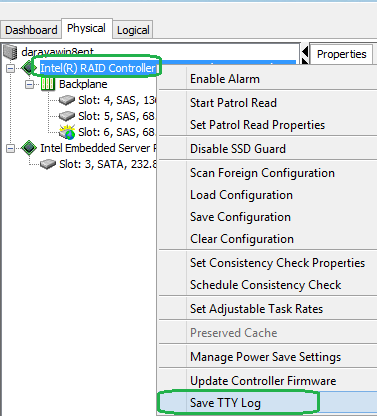
| Note | Generating the log might take some time. It is important to note that this might slow down the server. |