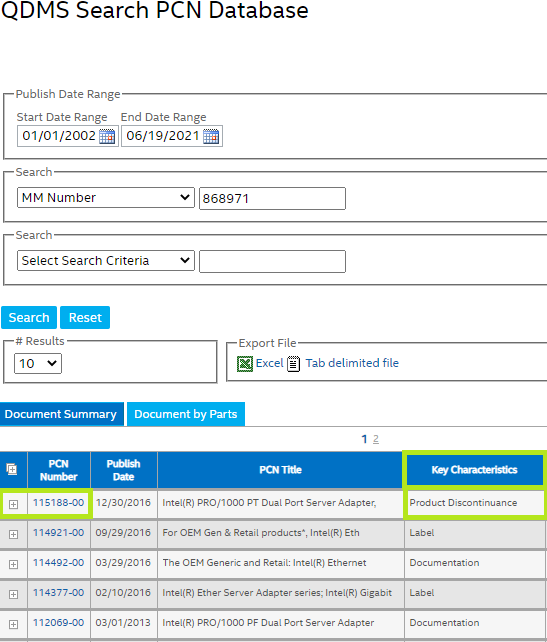How to find the Discontinuance Date of Intel® Ethernet Server Adapters that are End of Life
Content Type: Product Information & Documentation | Article ID: 000059606 | Last Reviewed: 02/27/2025
When the Intel® Ethernet Adapter is no longer shipping but technical support is available, the status of this product is Discontinued, which can be found in the product page under Status.
The date in which the product is discontinued is called Discontinuance Date.
Find the Discontinuance Date using PCN (Product Change Notice) link in the product page.
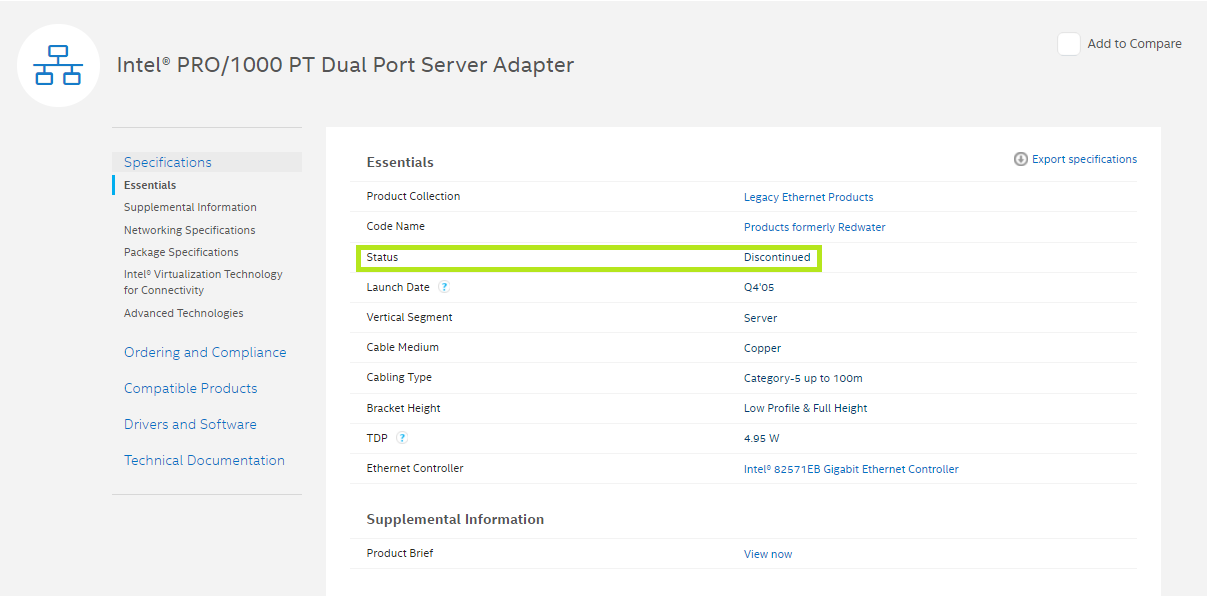

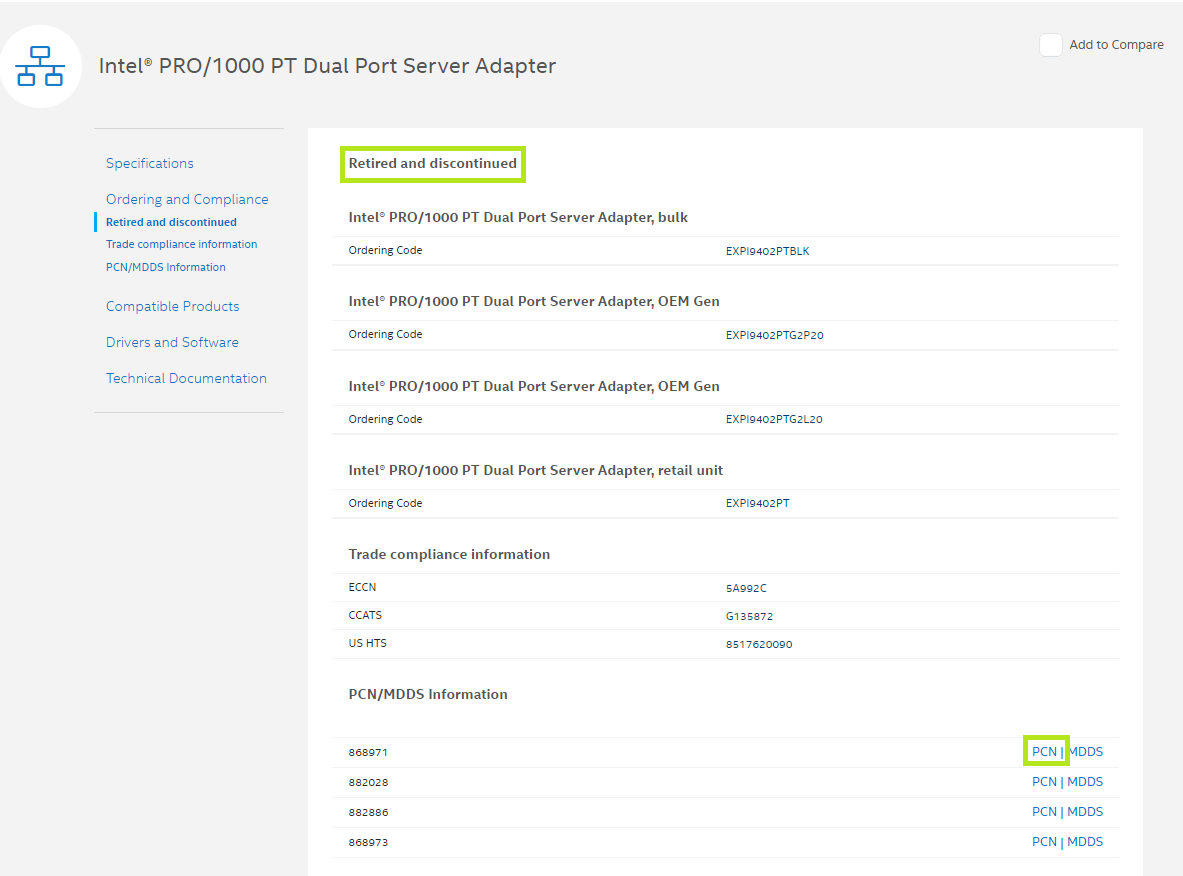
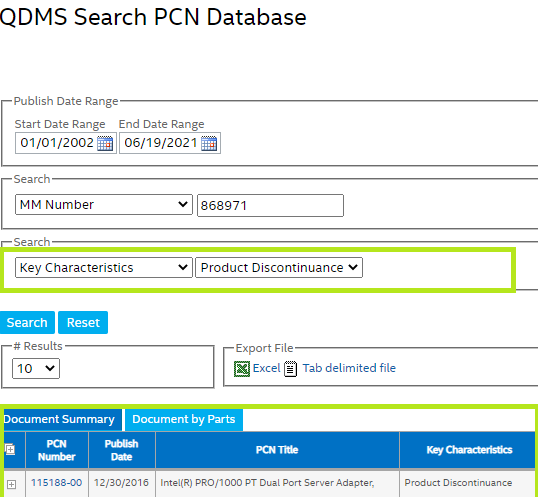
Visual representation: Find Discontinuance date using PCN (Product Change Notice) link in product page (ARK).