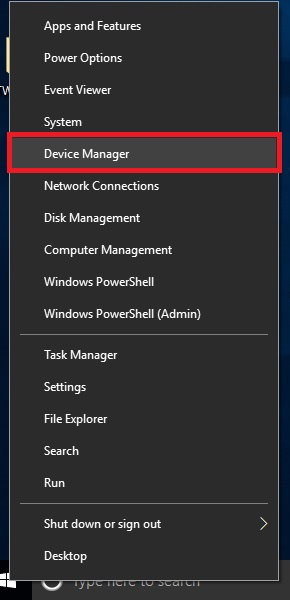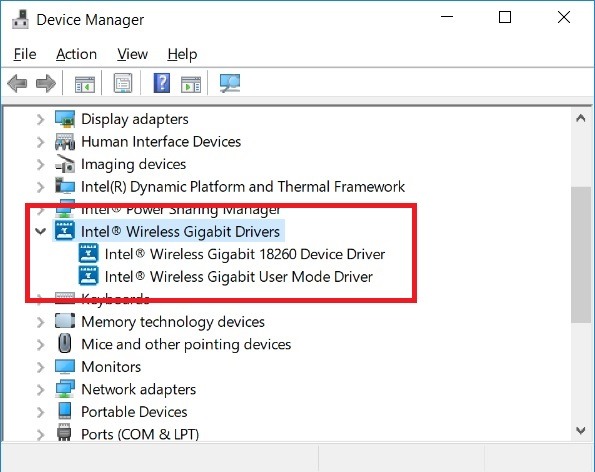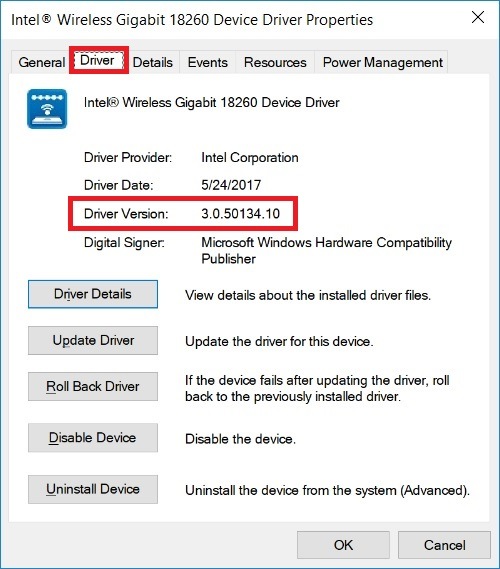Identify Your Intel® Wireless Gigabit Adapter and Driver Version Number
Content Type: Identify My Product | Article ID: 000025628 | Last Reviewed: 01/21/2022
Select your operating system, and follow the steps to identify your Intel® Wireless Gigabit Adapter and driver.
| Note | Your Intel® Wireless Gigabit Adapter may have a different adapter name for the Wi-Fi and Bluetooth component. |
 in the bottom left corner of the screen.
in the bottom left corner of the screen.