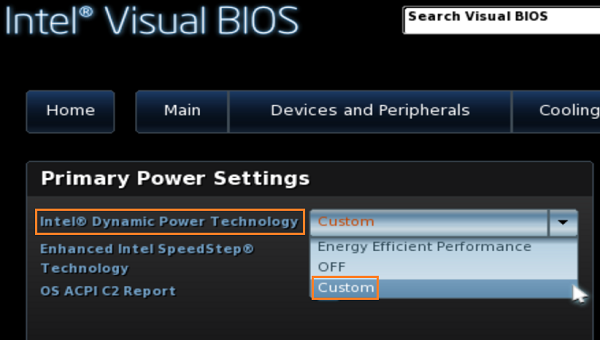Intel® NUC Freezes When Two Displays are Connected
Content Type: Troubleshooting | Article ID: 000024677 | Last Reviewed: 06/13/2023
What are you seeing?
Your Intel® NUC freezes or locks up when it's connected to two displays.
Why are you seeing it?
Intel® Dynamic Power Technology (Intel® DPT) is enabled in BIOS. This technology reduces processor power consumption when your Intel NUC is idle. Intel® DPT can also cause the computer to freeze.
How to fix it