Front Panel Header for Intel® NUC
Content Type: Product Information & Documentation | Article ID: 000007309 | Last Reviewed: 02/11/2025
Most, but not all, Intel® NUC motherboards have a 9-pin or 11-pin (2.0 mm pitch) front panel header. This header is on the processor/fan side of the motherboard. You can connect a power switch to this header to remotely power on or reset an Intel NUC board that is embedded (such as in a kiosk) in a position in which the chassis' power switch isn't easily accessible.
Click or the topic for details:
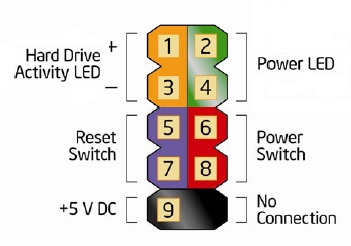
Pin assignments:
| Pin | Description | In/Out | Pin | Description | In/Out |
| Hard Drive Activity LED | Power LED | ||||
| 1 | Hard disk LED pull-up to +5V | Out | 2 | Front panel green LED (5V) | Out |
| 3 | Hard disk activity LED | Out | 4 | Front panel yellow LED (5V) | Out |
| Reset Switch | On/Off Switch | ||||
| 5 | Ground | 6 | Power switch | In | |
| 7 | Reset switch | In | 8 | Ground | |
| Power | Not Connected | ||||
| 9 | Power | Out | 10 | No pin | |
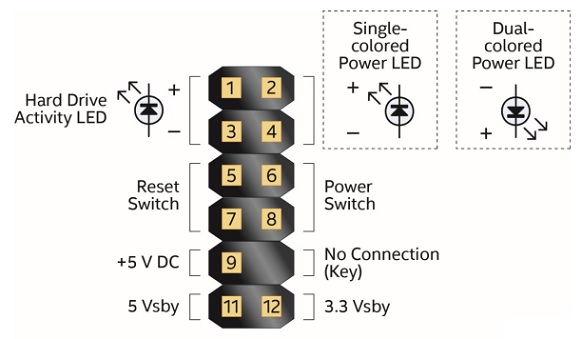
Pin assignments:
| Pin | Description | In/Out | Pin | Description | In/Out |
| Hard Drive Activity LED | Power LED | ||||
| 1 | Hard disk LED pull-up to +5V | Out | 2 | Front panel LED (main color) | Out |
| 3 | Hard disk activity LED | Out | 4 | Front panel LED (alternate color) | Out |
| Reset Switch | On/Off Switch | ||||
| 5 | Ground | 6 | Power switch | In | |
| 7 | Reset switch | In | 8 | Ground | |
| Power | Not Connected | ||||
| 9 | +5 V DC - VCC5 (1A current rating) | 10 | No pin | ||
| Standby Power | |||||
| 11 | 5 V standby - 2A current rating) | 12 | 3.3 V standby (1A current rating) | ||