The Unified Extensible Firmware Interface (UEFI) is a miniature operating system that can access hardware on the computer. The hardware on the computer contains UEFI capable option ROMs (or OpROMs) that can be configured. The RAID option ROM is where the RAID BIOS configuration takes place.
The MegaRAID Human Interface Infrastructure (HII) configuration utility is a tool for configuring controllers, physical disks, and virtual disks, and for performing other configuration tasks in a pre-boot, UEFI environment.
The HII Configuration Utility is a part of the server board BIOS setup utility. To use the HII Configuration Utility, the system must be in UEFI Boot Mode.
How do I enable UEFI Boot Mode?
Follow these steps to enable UEFI Boot Mode:
- Boot the computer and press the F2 key to start the BIOS setup utility during start.
- When the initial window appears, select Setup Menu and press Enter.
- From the Setup Menu, select Boot Maintenance Manager and press Enter.
- From the Boot Maintenance Manager, select Advanced Boot Options and press Enter.
- From the Advanced Boot Options menu, change Boot Mode to UEFI.
- Save Changes and reboot by pressing the F10 key.
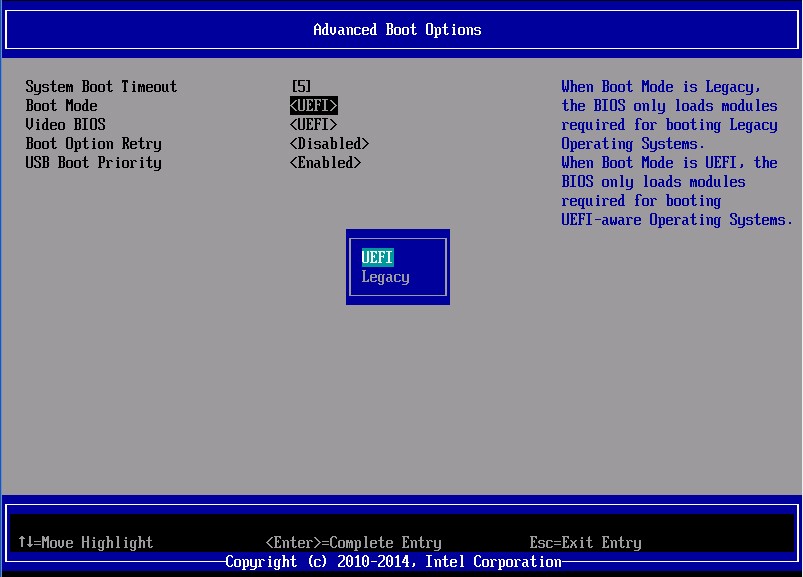
How do I start the HII configuration utility?
Follow these steps to start the HII configuration utility and to access the main configuration menu:
- Boot the computer and press the F2 key to start the BIOS setup utility during start.
- When the initial window appears, select Setup Menu and press Enter.
- The Setup Menu appears.
- Highlight Advanced and press Enter.
- Highlight PCI Configuration and press Enter.
- Highlight UEFI Option ROM Control and press Enter.
- Use the arrow keys to highlight the controller under the Storage Controller selection you want to configure and press Enter.
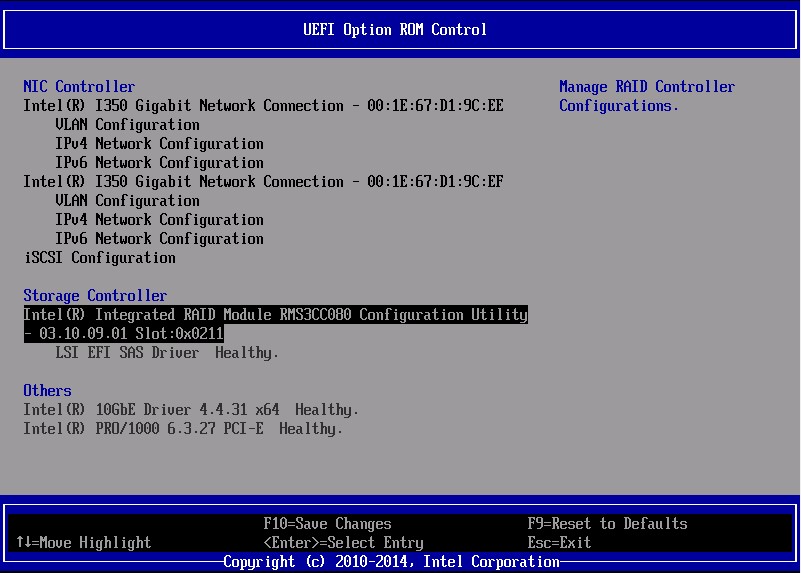
| Note | If there are more than one MegaRAID controllers installed, the Storage Controller Selection dialog lists the MegaRAID controllers installed in your computer system. Use the PCI slot number to differentiate between controllers of the same type. |
The Main Menu appears.
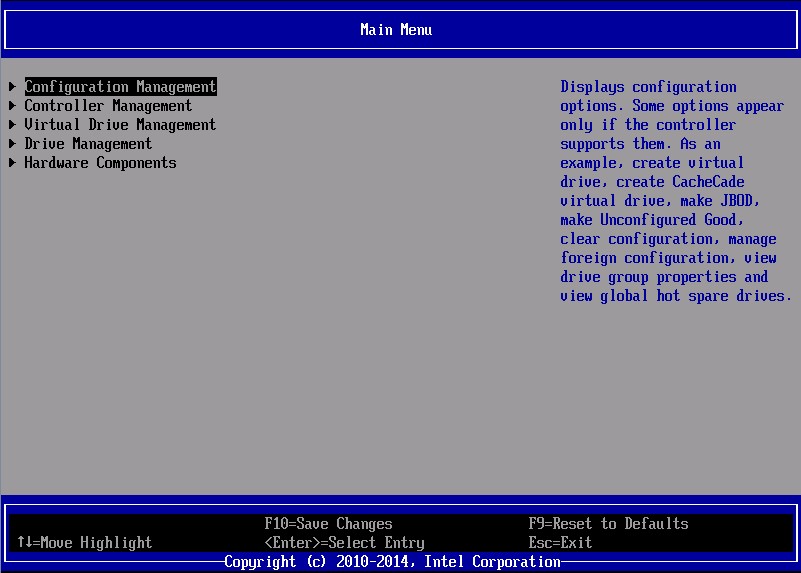
Select one of the following menu options:
- Configuration Management to perform tasks such as creating virtual drives, viewing drive group properties, viewing hot spare information, and clearing a configuration
- Controller Management to view and manage controller properties and to perform tasks such as clearing configurations, scheduling and running controller events, and running patrol reads
- Virtual Drive Management to perform tasks, such as viewing virtual drive properties, locating virtual drives, and running a consistency check
- Drive Management to view physical drive properties and to perform tasks such as locating drives, initializing drives, and rebuilding a drive after a drive failure
- Hardware Components to view battery properties, manage batteries, and manage enclosures
For more information on the menu option tasks above, see the Intel® RAID Software user guide.