Intel® Extreme Tuning Utility (Intel® XTU) is a simple Windows* performance tuning application for novice and experienced enthusiasts to overclock, monitor, and stress a system. The software interface has a set of strong capabilities, common in most enthusiast platforms. This interface also has special features available on new Intel® processors and motherboards.
 Click Intel® Extreme Tuning Utility to download
Click Intel® Extreme Tuning Utility to download
Click or for details:
Supported processors
- Identify your Intel® Processor, or note the Intel® Processor number you need to lookup.
- The list of the supported processors is located on the Intel® XTU download site. Search for your processor in the list under "his download is valid for the product(s) listed below.
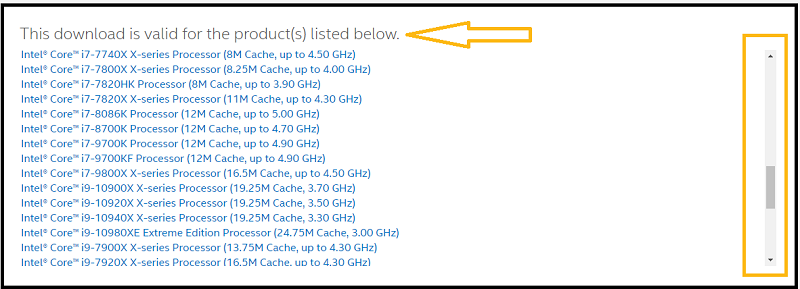
Help document on how to use Intel® XTU
When you launch the Intel® XTU, click the Help tab located in the upper-right corner of the application to view the help document on how to use this utility.
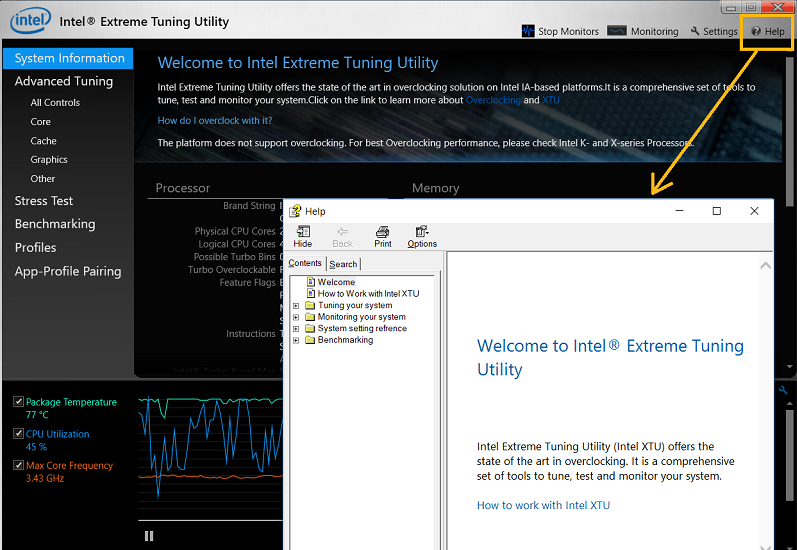
Uninstall Intel® XTU
Follow the instructions to uninstall the Intel® XTU.
Here are some common issues and questions related to Intel® XTU
Issue: Why am I missing tuning controls on my system?
Intel® Extreme Tuning Utility displays various controls and provides access to features based on the system's motherboard and processor configurations. Not all processors provide real-time support for all controls. Motherboard manufacturers can restrict access to various controls that prevent the user from overclocking those settings.Issue: Why doesn’t Intel® XTU startup after I installed it in my system?
- Intel® XTU only supports unlocked processors. These are K/KF SKUs or Intel Core X-series processors. Installing Intel® XTU on a locked processor system may encounter unexpected issues.
- Core Isolation Memory Integrity, Hyper-V, and Virtual Machine State are incompatible with Intel® XTU. Intel® XTU is unable to function when these features are enabled.
- If this is an OEM (original equipment manufacturer) system, check OEM BIOS settings, as some OEMs are using their own overclocking tools and may have a compatibility issue with Intel® XTU.
- Always remove old versions of Intel® XTU and delete all Intel® XTU folders before upgrading to the latest Intel® XTU version. Make sure the OS version is supported by the latest Intel® XTU.
Issue: I have Intel Extreme tuning utility installed in my laptop but why I am unable to overclock the processor?
Intel® Extreme Tuning Utility can be installed in laptops but it will not work for overclocking purposes. This is because overclocking with Intel® Extreme Tuning Utility only works for processors with K, KF, or X in their processor number.
When the tool is installed in your laptop with an unsupported processor, the user can view system information parameters such as processor information and motherboard and BIOS info. However, using the tool to change parameters in your laptop such as core voltage can result in inconclusive and unreliable behavior due to an unsupported processor.
Issue: If I installed the tool correctly on my system, why I am unable to overclock the processor?
Even if the tool is installed correctly on your system, the tool will support only a processor with the letters K, KF, or X in its numbers. Refer to the supported processors in the download link.For help on Intel® XTU, access our forum at Intel Support Community.