Application Performance Snapshot User Guide for Linux* OS
Data Transfers per Rank-to-Rank Communication
Key:-x [--transfers-per-communication]
This charts provides information about each rank-to-rank communication. This information can be useful for detecting imbalance in network usage.
Example
| Data Transfers per Rank-to-Rank Communication |--------------------------------------------------------------------------------------------------- | Rank --> Rank Time(sec) Time(%) Volume(MB) Volume(%) Transfers |--------------------------------------------------------------------------------------------------- 0003 --> 0000 14.30 10.21 8835.73 7.33 370654 0002 --> 0003 14.15 10.10 8835.73 7.33 370622 0003 --> 0002 14.04 10.02 8142.73 6.75 336057 0003 --> 0001 14.02 10.01 7449.73 6.18 301492 0002 --> 0001 13.92 9.93 8142.73 6.75 336057 0002 --> 0000 13.89 9.91 7449.73 6.18 301524 0000 --> 0001 11.61 8.29 19577.18 16.24 847663 0001 --> 0000 11.39 8.13 17498.20 14.51 809130 0001 --> 0002 8.41 6.00 8835.72 7.33 370622 0001 --> 0003 8.14 5.81 7449.73 6.18 301492 0000 --> 0003 8.13 5.80 9528.71 7.90 337679 0000 --> 0002 8.10 5.78 8835.72 7.33 303114 |=================================================================================================== | TOTAL 140.11 100.00 120581.65 100.00 4986106 | AVG 11.68 8.33 10048.47 8.33 415508
Chart Entries
Columns |
|
|---|---|
Rank <-> Rank |
Numbers of communicating ranks |
Time (sec) |
Communication time between ranks |
Time (%) |
Percent of total time spent in communication |
Volume(MB) |
Amount of data transferred in the communication (in megabytes) |
Volume(%) |
Percentage of amount of data transferred in the communication |
Transfers |
Number of messages in the communication |
Rows |
|
|---|---|
TOTAL |
Total values for all columns |
AVG |
Average values for all columns. The values are calculated as follows: AVG = TOTAL / [(N*N + N)/2], where N is the number of ranks |
Graphic Representation
To generate a graphic representation of rank-to-rank communication, use --format=html. For example:
aps-report -x --format=html <result name>Example
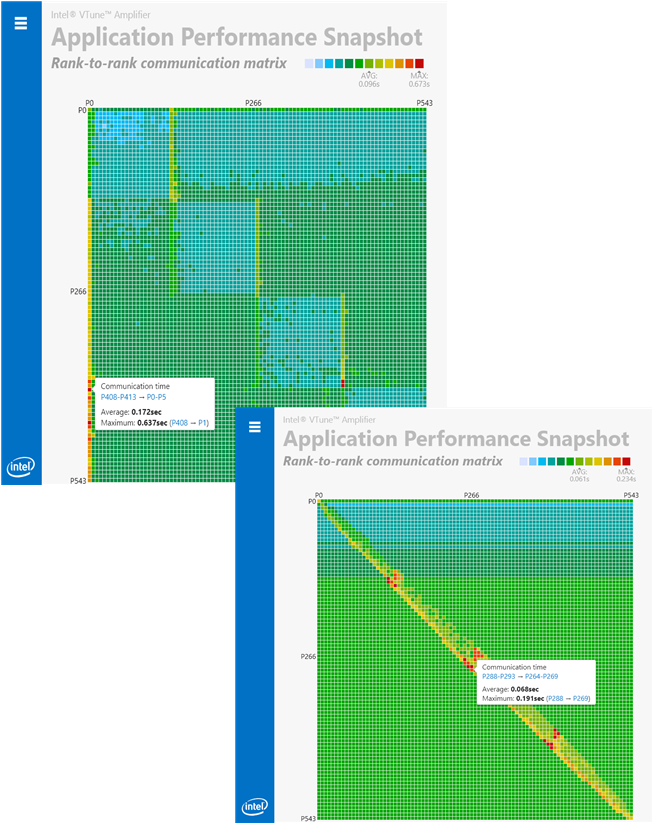
By default, the diagram is generated by communication time. If you need to have communication by volume, add the -v option for the graphic report generation.
You can also use the -X <N> option to specify the size of the diagram. For a given N, the diagram is displayed as a square with the size N by N.