Update Your Intel® VTune™ Profiler
Use the Intel installer to check for newer versions of Intel® VTune™ Profiler and update when needed.
Windows OS
This procedure uses the Intel installer to check for product updates, for which you must have a stable connection to the internet.
If your connection is unreliable, consider downloading an offline installer that contains a newer version of VTune Profiler. Then follow the steps in Install on Windows* OS to complete your update.
To use the Intel installer:
- On your Windows system, go to Settings > Apps.
- In the list of installed applications, find VTune Profiler and click Modify.
The Intel product installer opens and checks if updates are available for all installed Intel software products.
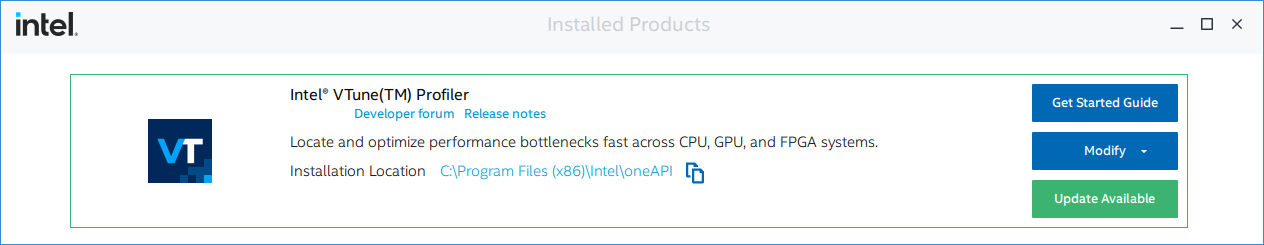
- If a newer version of VTune Profiler is available, click the Update Available button to review the newer version.
- Click Install to upgrade your application.
Linux OS
To update VTune Profiler using the installer, do one of the following:
- Reuse the installer left from a previous version.
- Download the installer from the Download page.
Once you have the installer,
- Open a terminal window as an administrator.
- Go to the directory where you downloaded the installer.
- If necessary, enable the execution of the installer. Run this command:
chmod +x <installer-package-name>.sh
- Run the installer executable as a superuser:
sudo ./<installer-package-name>.sh
The installer window opens and checks for updates for all installed Intel® software products.
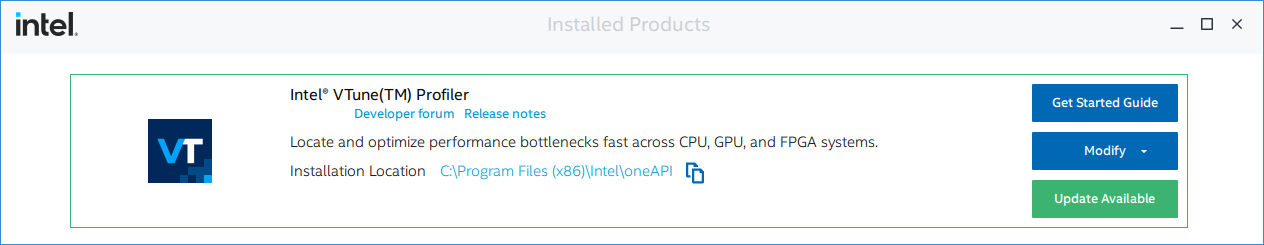
- If a newer version of VTune Profiler is available, click the Update Available button to review the newer version.
- Click Install to upgrade your application.
Use Package Managers
If you installed VTune Profiler using package managers, regular system-wide package updates keep VTune Profiler updated to the latest version without requiring any additional action.
To update VTune Profiler independently, use these commands:
APT:
sudo apt install intel-oneapi-vtuneYUM:
yum upgrade intel-oneapi-vtuneDNF:
dnf upgrade intel-oneapi-vtuneZypper:
zypper up intel-oneapi-vtune