Install Collectors for Remote Targets
Deploy data collectors to profile remote targets without installing the full package of Intel® VTune™ Profiler on the targets.
The downloadable package of VTune Profiler contains packages of data collectors for remote targets. When you want to perform a remote collection from a host machine, you deploy these collectors on the targets. You do not need to install the full package of VTune Profiler on the targets. You do need to have VTune Profiler installed on the host machine to view the collected results.
Depending on the target, you can also run a data collection directly on the target from the command line interface (CLI).
Install the Collectors
Windows* Installation:
Find the collector packages here:
C:\"Program Files (x86)"\Intel\oneAPI\vtune\latest\target
Linux* Installation:
Find the collector packages here:
/opt/Intel/oneAPI/vtune/latest/target
Copy the collector packages from these locations and extract them into accessible folders on the target systems.
Learn More:
Remote Collection on a FreeBSD*, QNX*, or Android* Target
For the FreeBSD, QNX, or Android targets, you install collectors from the target packages available in the complete installation of VTune Profiler.
Learn More:
Remote Collection on a Linux Target
Linux target packages do not contain the binaries necessary for direct collection on the target. These target packages must be executed from the host.
In the VTune Profiler GUI, you can configure a remote SSH target for automatic collection, without the need to copy results manually. Once the SSH connection is established, the VTune Profiler GUI can deploy the collector package automatically.
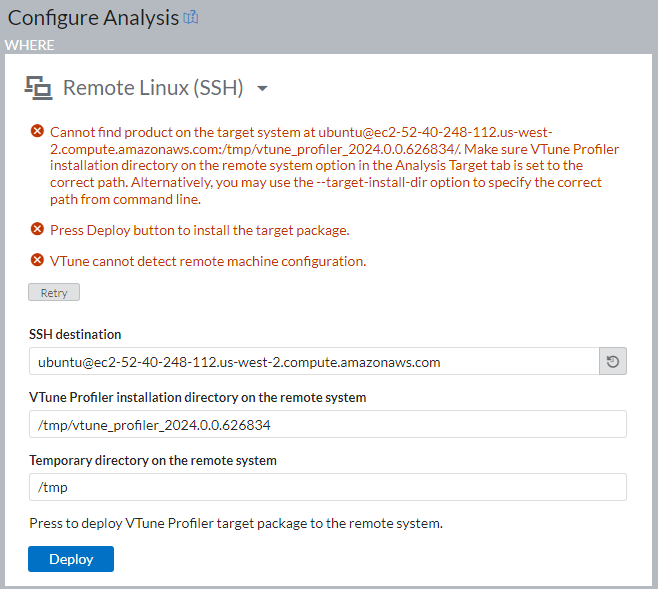
Learn More: