Tutorial
Analyze MPI Applications with Intel® Trace Analyzer and Collector and Intel® VTune™ Profiler
ID
773180
Date
3/31/2023
Public
Compare Two Trace Files
Compare two trace files with the help of the Comparison View. To open a Comparison View for the original application trace file (poisson_sendrecv.single.stf), go to View > Compare. In the dialog that appears, choose the trace file of the revised application (poisson_icomm.single.stf). The Comparison View shows an Event Timeline for each trace file and a Comparison Function Profile chart.
Zoom into the first iteration in each trace file. The Comparison View looks similar to:
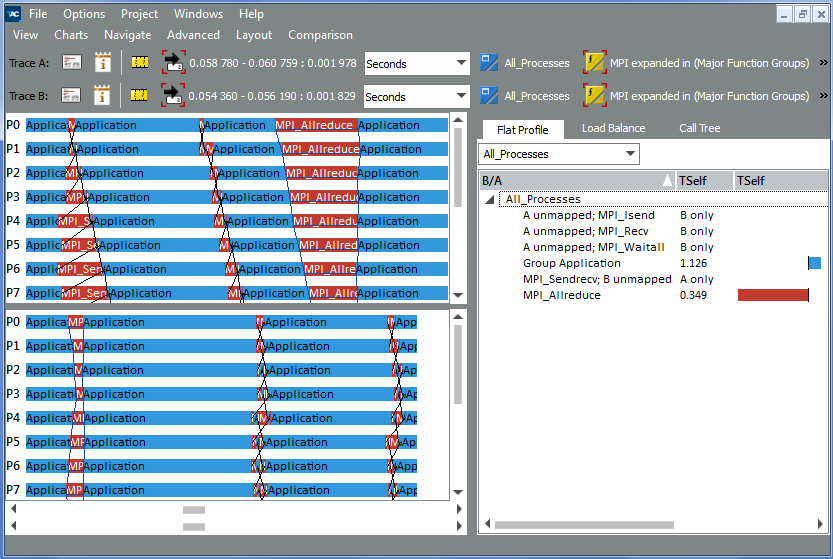
In the Comparison View, you can see that using non-blocking communication helps to remove serialization and decrease the time of communication of processes.
Parent topic: Optimizing MPI Communications