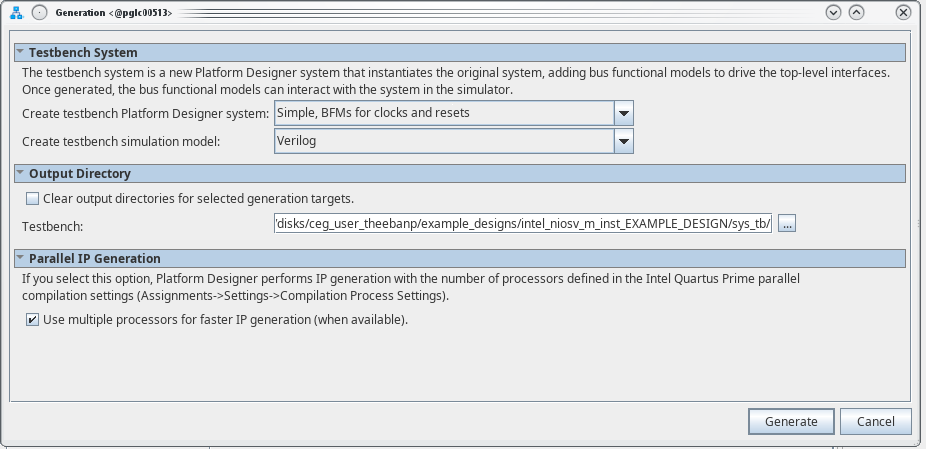A newer version of this document is available. Customers should click here to go to the newest version.
Visible to Intel only — GUID: dcy1638694505485
Ixiasoft
Visible to Intel only — GUID: dcy1638694505485
Ixiasoft
6.6.2. Setting Up and Generating Your Simulation Environment in Platform Designer
To generate simulation files, perform the following steps:
- Start the Intel Quartus Prime software and open the Platform Designer from the Tools menu.
- Open the <your project design>.qsys file.
Note: Ensure that you have completed building your Platform Designer system before generating the simulation models
- In Platform Designer, navigate to Generate > Generate Testbench System.
- On the Generation window, set the following parameters to these values:
- Create testbench Platform Designer system— Standard, BFMs for standard Platform Designer interfaces.
Note: If your system has exported ports other than the clock and reset, choose Standard, BFMs for standard Avalon interfaces.
- Create testbench simulation model—Verilog
- Select Use multiple processors for faster IP generation (when available).
- Create testbench Platform Designer system— Standard, BFMs for standard Platform Designer interfaces.
- Click Generate, and Save, if prompted.