Visible to Intel only — GUID: uyv1619823391140
Ixiasoft
3.5.2.6.1. Build and Install Netdev Driver
3.5.2.6.2. Enable VFs if SRIOV is Supported
3.5.2.6.3. Configure the Number of Channels Supported on the Device
3.5.2.6.4. Configure the MTU Value
3.5.2.6.5. Configure the Device Communication
3.5.2.6.6. Configure Transmit Queue Selection Mechanism
3.5.2.6.7. Test Procedure by Using Name Space Environment
3.5.2.6.8. PIO Test
Visible to Intel only — GUID: uyv1619823391140
Ixiasoft
3.5.2.3.3.2. BAM Test
If the BAM support is enabled on hardware, enable the following flag in common/mk/common.mk:
__cflags += -DIFC_PIO_256 → 256b read/write operations on PIO BAR
__cflags += -DIFC_PIO_128 → 128b read/write operations on PIO BAR
To enable 256b read/write operations, this is the difference in common.mk:
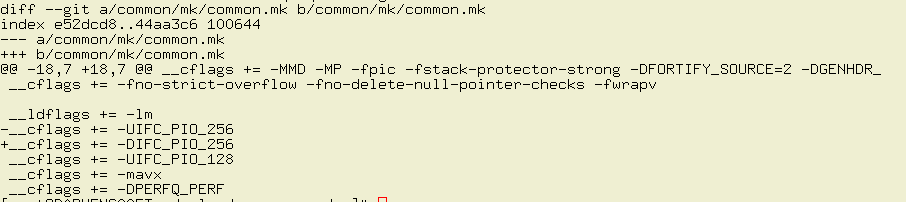
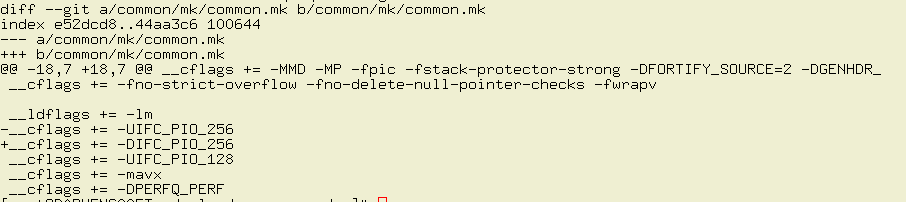
Command: ./cli/perfq_app/perfq_app -b 0000:86:00.0 -o
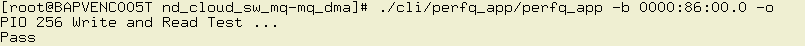
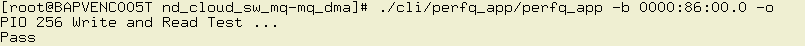
To enable 128b read/write operations:
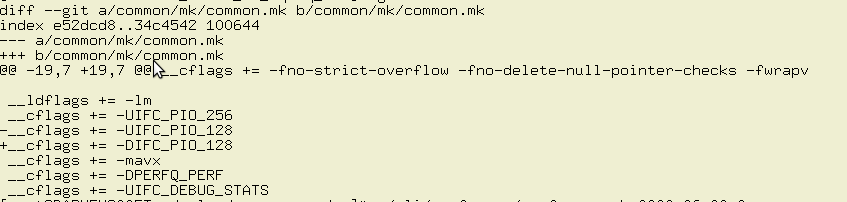
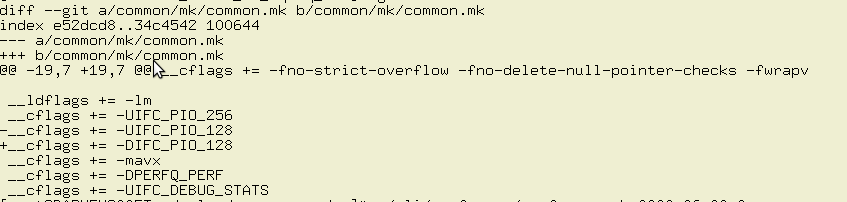
To test the PIO/BAM performance, please use the following command:
Command:
./perfq_app -b 0000:01:00.0 --bam_perf -o
[root@bapvemb005t perfq_app]# ./perfq_app -b 0000:01:00.0 --bam_perf -o
PIO 64 Write and Read Perf Test ...
Total Bandwidth: 0.14GBPS
Pass
[root@bapvemb005t perfq_app]#
Command:
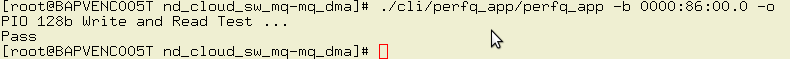
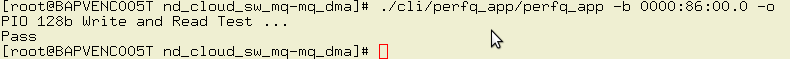
Note:
- By default BAM/BAS, BAR is 2. If DMA HW supports both BAM/BAS and BAR numbers are different, then pass BAR number parameter as below:
--bar=2 for BAM
--bar=0 for BAS
-
For example:
./perfq_app -b 0000:01:00.0 --bam_perf -o --bar=2 - PIO 256b test may display fail because of the reason that 2k memory only enabled in device and PIO test trying to access the memory > 2k