Visible to Intel only — GUID: qhm1571345008201
Ixiasoft
Visible to Intel only — GUID: qhm1571345008201
Ixiasoft
2.1.14. Device Model Importer
With the Device Model Importer, you can add or modify device models in an Intel® Advanced Link Analyzer installation. Transceiver device models, in IBIS-AMI format, and package models, in Touchstone* S-parameter format, can be acquired by contacting My Intel support. You can then add the models to a newly installed or existing Intel® Advanced Link Analyzer. Or you can update your existing device or package models when a newer version becomes available or when your applications need to use other package models (other than the generic package models shipped with the device model).
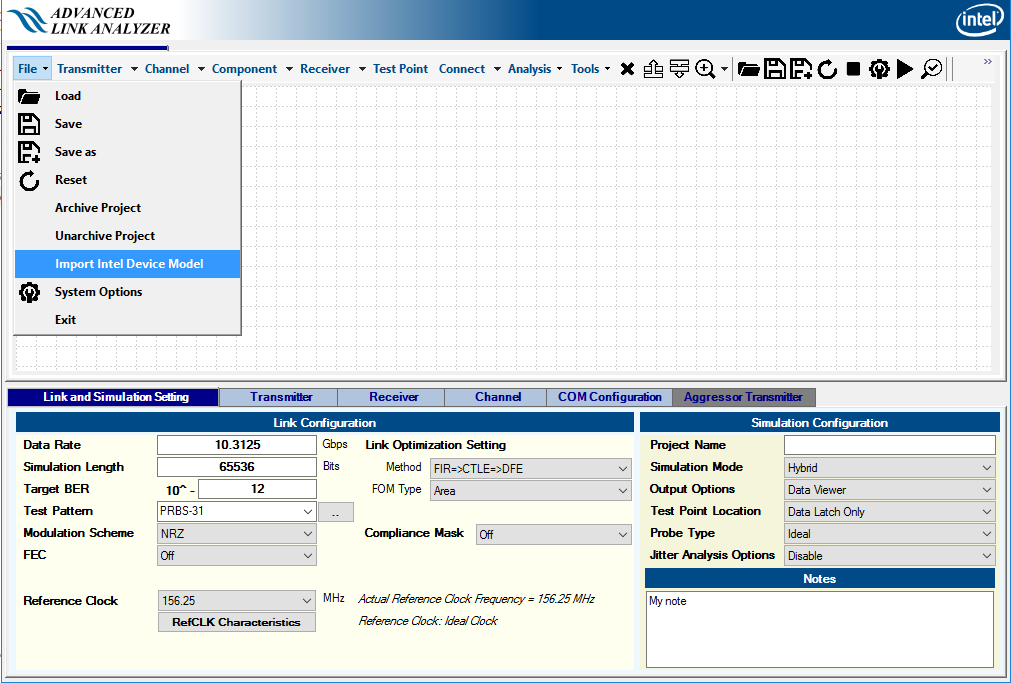
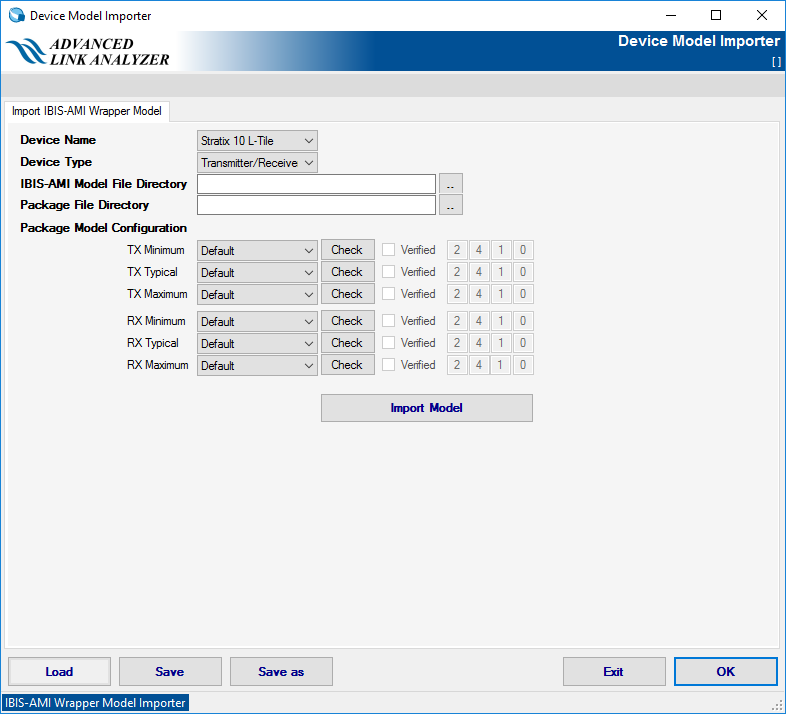
To initiate the Device Model Importer, go to File > Import Intel® Device Model. The options when importing or modifying an Intel device model:
- Device Name: Selects a device from the Device Name menu.
- Device Type: Selects device type from the Device Type menu.
- IBIS-AMI Model File Directory: Selects where the IBIS-AMI model is stored. The Device Model Importer verifies that the device models exist.
- Package File Directory: Selects where the new package models are stored. If valid S-parameter package model files exist, the Device Model Importer populates and configures the Package Model Configuration.
- Package Model Configuration: For each package model entry (TX Minimum, TX Typical, TX Maximum, RX Minimum, RX Typical, and RX Maximum), selects an S-parameter file from the list. Click Check to verify the S-parameter configuration using the Channel Wizard GUI. When a package model is fully configured, Verified is turned on.
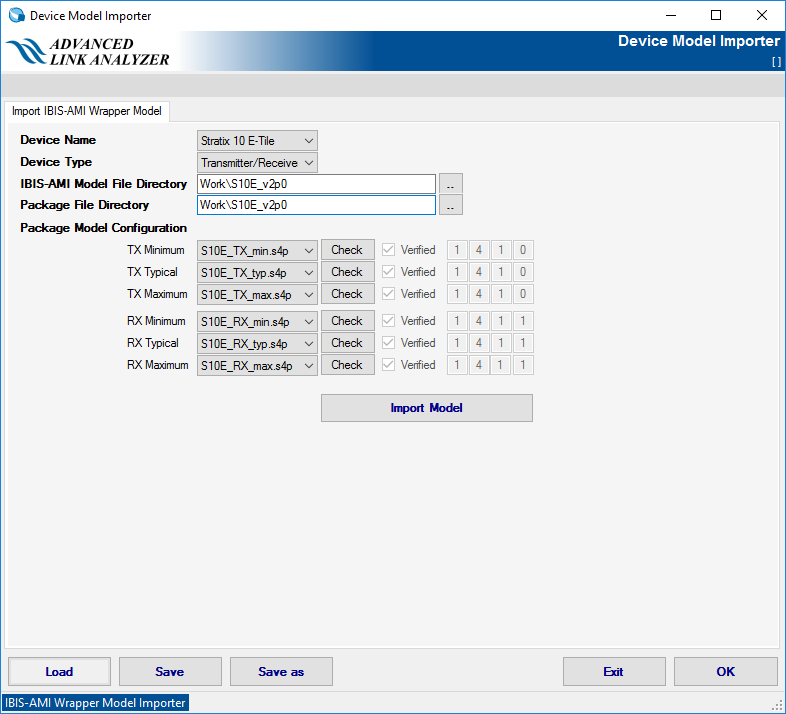
To import or modify a device model, all IBIS-AMI model files and all package models must be present and verified, (Verified is turned on for all configurations). Then you can click Import Model to import the device model to your Intel® Advanced Link Analyzer installation. You must restart your Intel® Advanced Link Analyzer for the new or modified models to become available and be used in analysis.
Load, Save, and Save as allow you to save or load your device import configurations for future use. For example, you can import an Intel® transceiver IBIS-AMI model with the default package models and save the Device Model Importer configuration. When your application needs a different package, you can load and modify the Device Model Importer settings to update the device models in a more convenient way.