Visible to Intel only — GUID: lkf1592577142570
Ixiasoft
4.1.4. Debugging with DS
This section describes how to load ATF and UEFI bootloader to the physical board through DS.
- Ensure that you have installed DS. Launch eclipse using the following command:
$ armds_ide & - Set up new debug connection:
Figure 2. Step Illustration
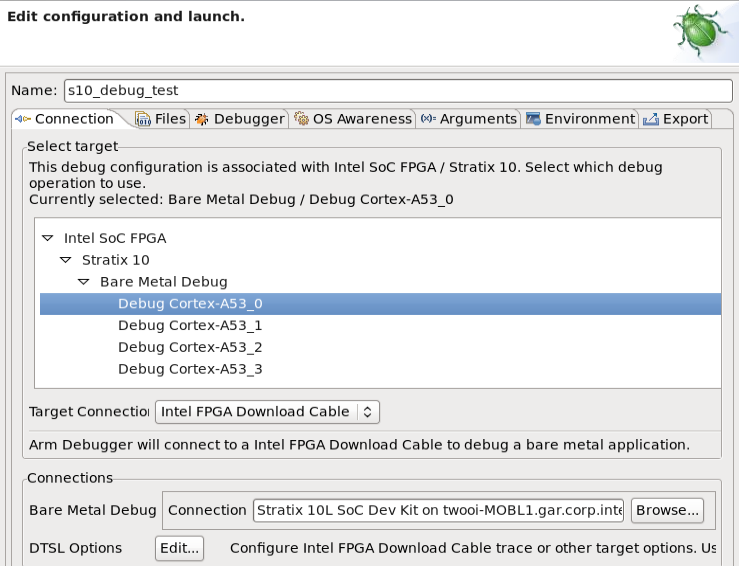
- After configuration is complete, connect to the target.
Note: You must program the board with ghrd_1sx280lu2f50e2vg_hps_debug.sof before connecting to the target.
- In the DS command console, you may load a debug script with the following contents to download the ATF and UEFI bootloader to physical board.
# Load BL2 using debugger restore <path to ATF>/build/stratix10/debug/bl2.bin binary 0xffe00000 add-symbol-file <path to ATF>/build/stratix10/debug/bl2/bl2.elf # Initial State delete set $pc = 0xffe00000 # Skips watchdog hbreak watchdog_init continue wait 5s set $r0 = 0 set $pc = $lr # Skips image authentication # BL31 hbreak load_auth_image continue wait 5s set $r0 = 0 set $pc = $lr # BL33 (UEFI) continue wait 5s set $r0 = 0 set $pc = $lr # Load BL31 & BL33 using debugger # BL31_BASE = 0x1000 restore <path to ATF>/build/stratix10/debug/bl31.bin binary 0x1000 add-symbol-file <path to ATF>/build/stratix10/debug/bl31/bl31.elf # PLAT_NS_IMAGE_OFFSET = 0x10000000 restore <path to UEFI>/Build/Stratix10SoCPkg/DEBUG_GCC48/FV/INTELSTRATIX10_EFI.fd binary 0x10000000 continue