Visible to Intel only — GUID: sam1403774490579
Ixiasoft
1.1. Jam™ STAPL Players
1.2. Jam™ STAPL Files
1.3. Using the Jam™ STAPL Player
1.4. Using the quartus_jli Command-Line Executable
1.5. Using Jam™ STAPL for ISP with an Embedded Processor
1.6. Board Layout
1.7. Embedded Jam™ STAPL Players
1.8. Updating Devices Using Jam
1.9. Document Revision History for AN 425: Using the Command-Line Jam™ STAPL Solution for Device Programming
Visible to Intel only — GUID: sam1403774490579
Ixiasoft
1.2.1. Generating Byte-Code Jam™ STAPL Files
The Quartus® Prime software can generate .jam and .jbc files. You can also compile a .jam into a .jbc with the stand-alone Jam™ STAPL Byte-Code Compiler. The compiler produces a .jbc that is functionally equivalent to the .jam.
The Quartus® Prime software tools support programming and configuration of multiple devices from single or multiple .jbc files. You can include Altera and non-Altera JTAG-compliant devices in the JTAG chain. If you do not specify a programming file in the Programming File Names field, devices in the JTAG chain are bypassed.
Figure 1. Multi-Device JTAG Chain and Sequence Configuration in Quartus® Prime Programmer
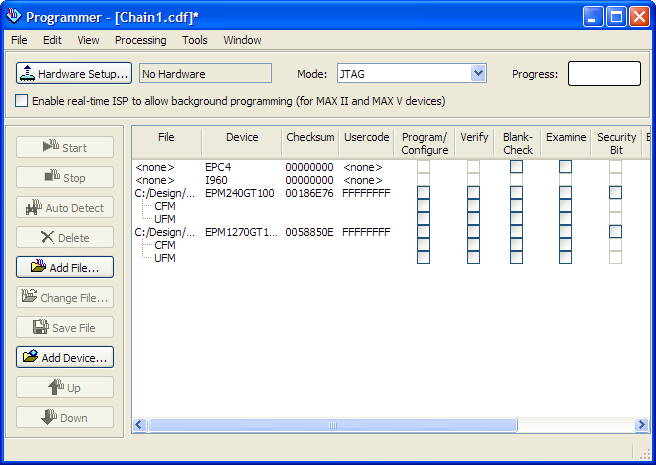
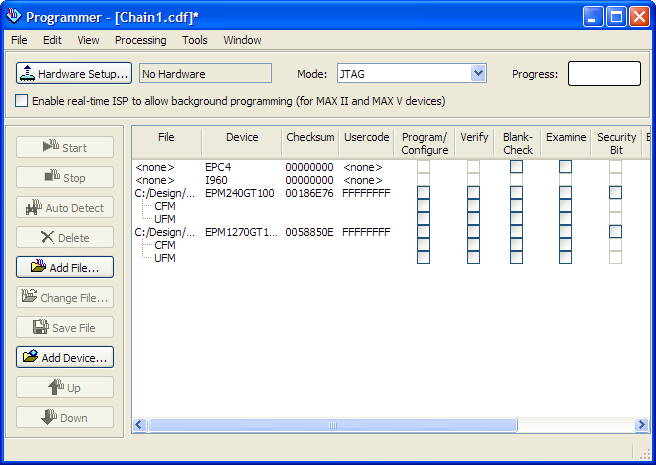
Note: If you convert JTAG chain files to .jam, the Quartus® Prime Programmer options that you select for other devices in the JTAG chain are not programmed into the new .jam. The Quartus® Prime Programmer ignores your programming options while you are creating a multi-device .jam or JTAG Indirect Configuration (.jic) file. However, you can choose the programming options to apply to the device when you use the Jam™ STAPL Player with the generated .jam. For a multi-device .jam, the programming options you choose are applied to each device that has a data file in the JTAG chain.
- On the Quartus® Prime menu, select Tools > Programmer.
- Click Add File and select the programming files for the respective devices.
- On the Quartus® Prime Programmer menu, select File > Create/Update > Create Jam, SVF, or ISC File.
- In the File Format list, select a .jbc format.
Figure 2. Generating a .jbc for a Multi-Device JTAG Chain in the Quartus® Prime Software
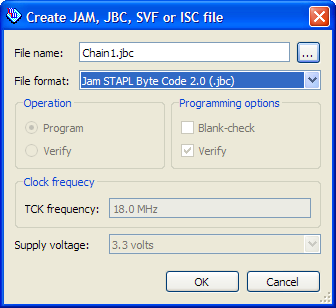
- Click OK.