A newer version of this document is available. Customers should click here to go to the newest version.
Visible to Intel only — GUID: hay1630441238260
Ixiasoft
Visible to Intel only — GUID: hay1630441238260
Ixiasoft
1.2.3. Generating Secondary Programming Files (Settings: Programming Files Dialog Box)
Follow these steps to generate .rbf files automatically as part of a standard compilation from the Quartus® Prime GUI.
- In Quartus® Prime, select Assignments > Settings.
- In the Settings window, select Assembler > Programming Files.
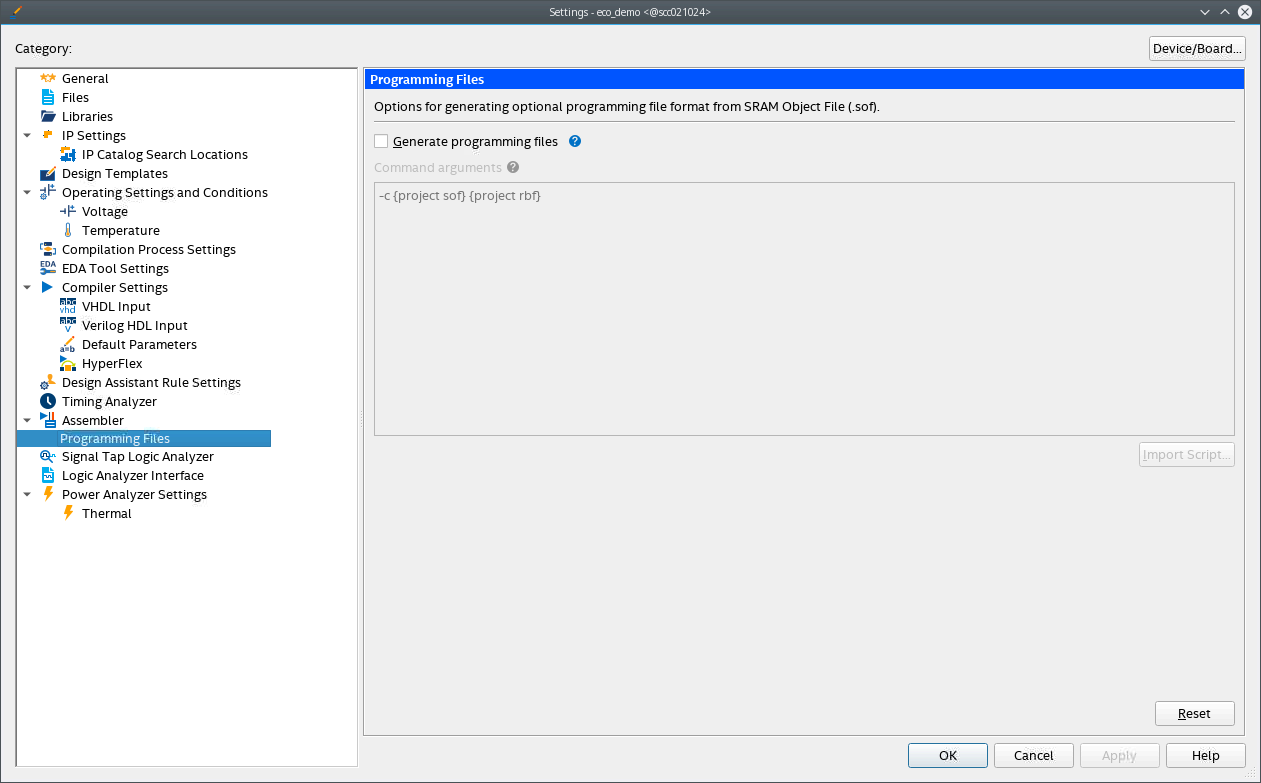
- In the Programming Files pane, select Generate programming files.
Selecting this check box enables the default command arguments -c .sof .rbf.
- (Optional) To override the default command arguments, enter your command in the Command arguments box or click Import Script to upload a script file.
If the Command arguments box is not empty, only the command arguments in this box are run. The default command arguments are not run.
Each argument line the Command arguments box is subject to the following conditions:- Lines must each begin with -c or --convert.
- Lines must each contain at least two argument tokens.
- Lines cannot contain pipes. For lines that contain pipes, only the first command argument before the first pipe in the command argument is executed.
If an argument line does not meet these conditions, you might see one of the following errors:
Figure 12. Error message when command argument lines do not begin with -c or --convert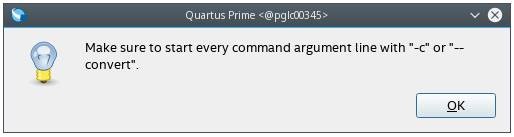 Figure 13. Error message when command argument line does not contain at least two arguments
Figure 13. Error message when command argument line does not contain at least two arguments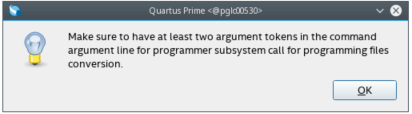 Figure 14. Error message when command argument line contains a pipe
Figure 14. Error message when command argument line contains a pipe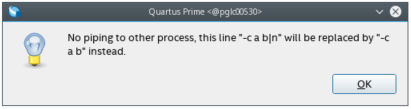
- Click Apply then click OK.
Error(22528): Programming files generation using command Error (19509): Cannot locate file output_files/abc.sof. was unsuccessful. Check pfg.log for more info.
GENERATE_PROGRAMMING_FILES=ON CONVERT_PROGRAMMING_FILES_COMMANDS /<user-project-path>/pfg_commands.txt