Visible to Intel only — GUID: bkk1591633569414
Ixiasoft
1. About the P-tile Avalon® Streaming Intel® FPGA IP for PCI Express Design Examples
2. Quick Start Guide
3. P-tile Avalon® Streaming IP for PCI Express* Design Example User Guide Archives
4. Document Revision History for the Intel® P-Tile Avalon® Streaming Hard IP for PCIe* Design Example User Guide
Visible to Intel only — GUID: bkk1591633569414
Ixiasoft
2.6.1. Running the PIO Design Example
- Navigate to ./software/user/example under the design example directory.
- Compile the design example application:
$ make
- Run the test:
$ sudo ./intel_fpga_pcie_link_test
You can run the Intel® FPGA IP PCIe* link test in manual or automatic mode. Choose from:- In automatic mode, the application automatically selects the device. The test selects the Intel PCIe* device with the lowest BDF by matching the Vendor ID. The test also selects the lowest available BAR.
- In manual mode, the test queries you for the bus, device, and function number and BAR.
For the Intel® Stratix® 10 DX or Intel Agilex® 7 Development Kit, you can determine the BDF by typing the following command:
$ lspci -d 1172:
- Here are sample transcripts for automatic and manual modes:
Automatic mode:
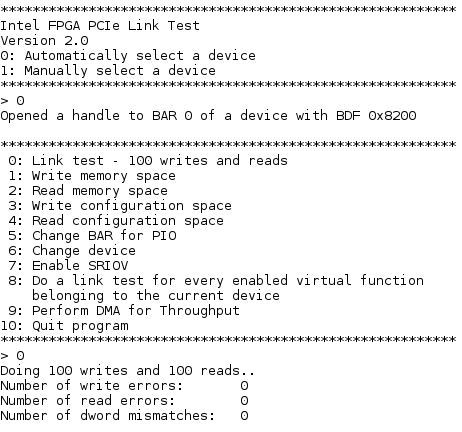
Manual mode:
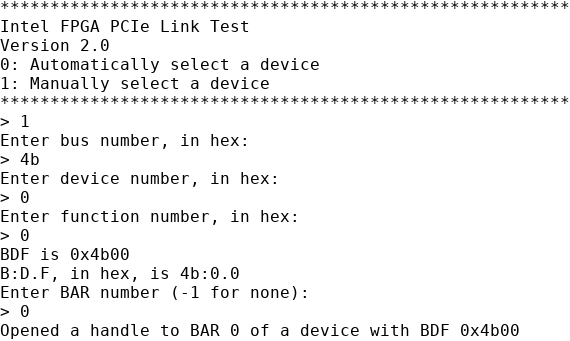
Related Information