A newer version of this document is available. Customers should click here to go to the newest version.
5.5. Clock Connections in Synchronous Ethernet Operation
The Synchronous Ethernet standard, described in the ITU-T G.8261, G.8262, and G.8264 recommendations, requires that the TX clock be filtered to maintain synchronization with the RX reference clock through a sequence of nodes. The expected usage is that user logic drives the transceiver reference clocks with a filtered version of the RX recovered clock signal, to ensure the receive and transmit functions remain synchronized. In this usage model, a design component outside the IP core performs the filtering off chip.
In the diagram below, the recovered clock outputs from the IPs can be connected to the off-chip cleanup PLL using tile PIN. In F-tile, the recovered clock from the FGT PMA can be driven to dedicated clock output pins on the tile itself. Each F-tile has only two such clock outputs: FGT QUADs 2 and 3. Each has one dedicated clock output pin (Refclk8/9).
The primary and backup cleanup clocks come from recovered clock output pins from a pair of ports connected to remote stations on the same SyncE network, with the transceiver reference clock is sourced from the output of the cleanup PLL.
In the diagram below, out_cdr_clk0 is the clock that goes to off-chip cleanup PLL.
Implementation of Synchronous Ethernet (SyncE) Operation
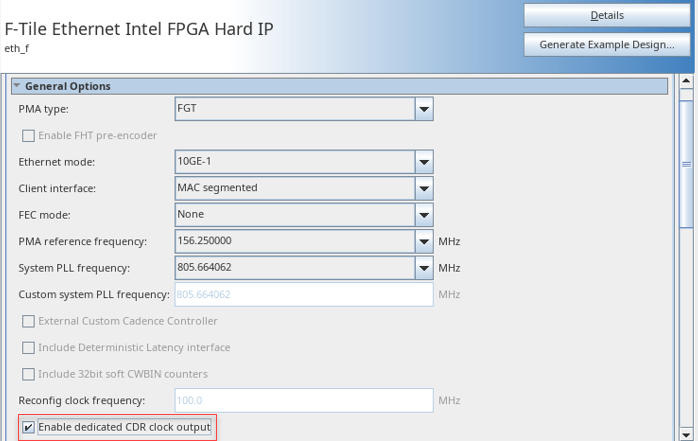
The output frequency is equal to the nominal incoming refclk divided by any pre-divider on the RX path.
| NRZ/PAM4 | Input Refclk (MHz) | N divider | Output Recovered Clk (MHz) |
|---|---|---|---|
| NRZ | 156.25 | 4 | 39.0625 |
| 312.5 | 8 | 39.0625 | |
| 322.265625 | 12 | 39.0625 | |
| PAM4 | 156.25 | 6 | 26.0417 |
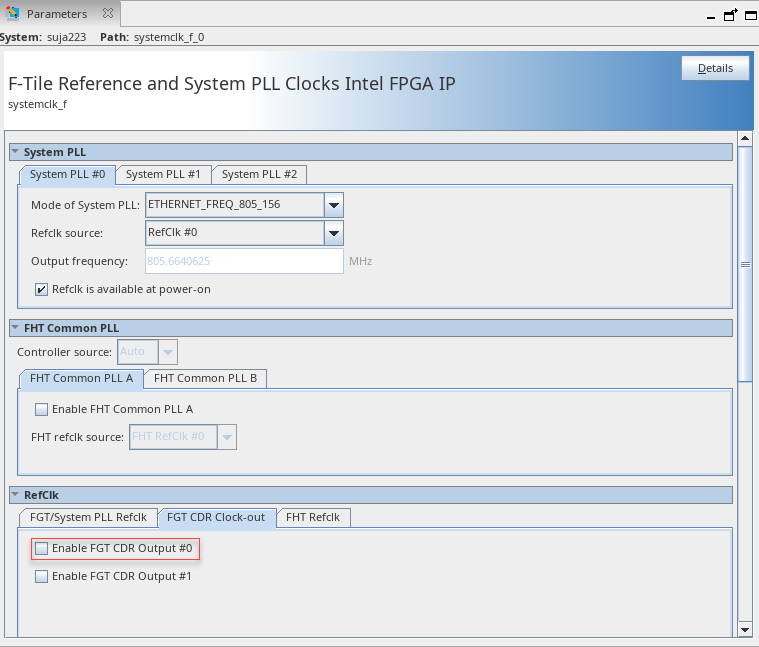
Example Design Generation of Synchronous Ethernet Operation
- To generate the example design, after selecting the Enable dedicated CDR Clock Output in the IP parameter editor, go to Example Design tab.
- In the Select Design parameter under Available example Designs, you can select the following options:
Figure 27. Select Designs Example Design

- 2x25G ED for SyncE
- Single instance of IP core
Note: The multi instance of IP core is not supported when Enable dedicated CDR Clock Output is set to on.