Run a Group of Checks
The Diagnostics Utility for Intel® oneAPI Toolkits organizes checks in groups or categories. These groups are called “Tags”. To choose specific groups you want to run, use the List of Checks.
For example, use the gpu argument (tag) to run multiple checks related to GPU hardware and software. The gpu argument will output these details:
OpenCL and LevelZero driver details
Identify if VTuneTM Analyzer is ready to do analysis on GPUs
Identify Intel GPUs on this system
State of hangcheck option: enabled or disabled
Identify if the current user is in the same group as the GPU(s)
GPU metrics
Identify if GPU is ready to run applications
Identify if environment is ready to analyze GPU kernels
To run the utility with the gpu argument:
python3 diagnostics.py --filter gpu
You will see a result similar to this:
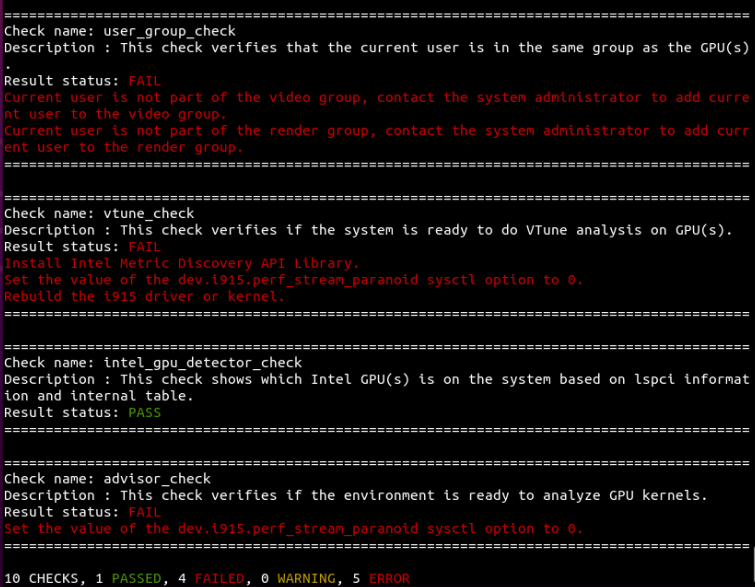
The information in the output indicates that a GPU was present, but does not provide any more information about the GPU or how many GPUs are present. To get more information, use -v to activate verbose mode:
python3 diagnostics.py --filter gpu -v
The output will contain expanded details for each check. In the example below, the intel_gpu_detector_check shows what information the Diagnostics Utility for Intel® oneAPI Toolkits found.
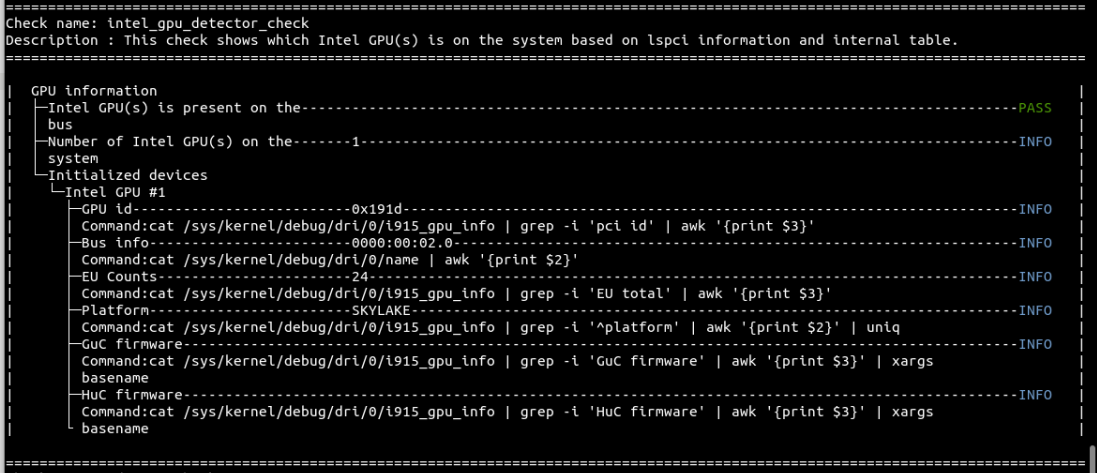
Verbosity can be customized to output different levels of details. To learn more, see Verbose Mode Options.
To see a full list of available groups, enter python3 diagnostics.py --list in your terminal, or see List of Checks by Group Name.