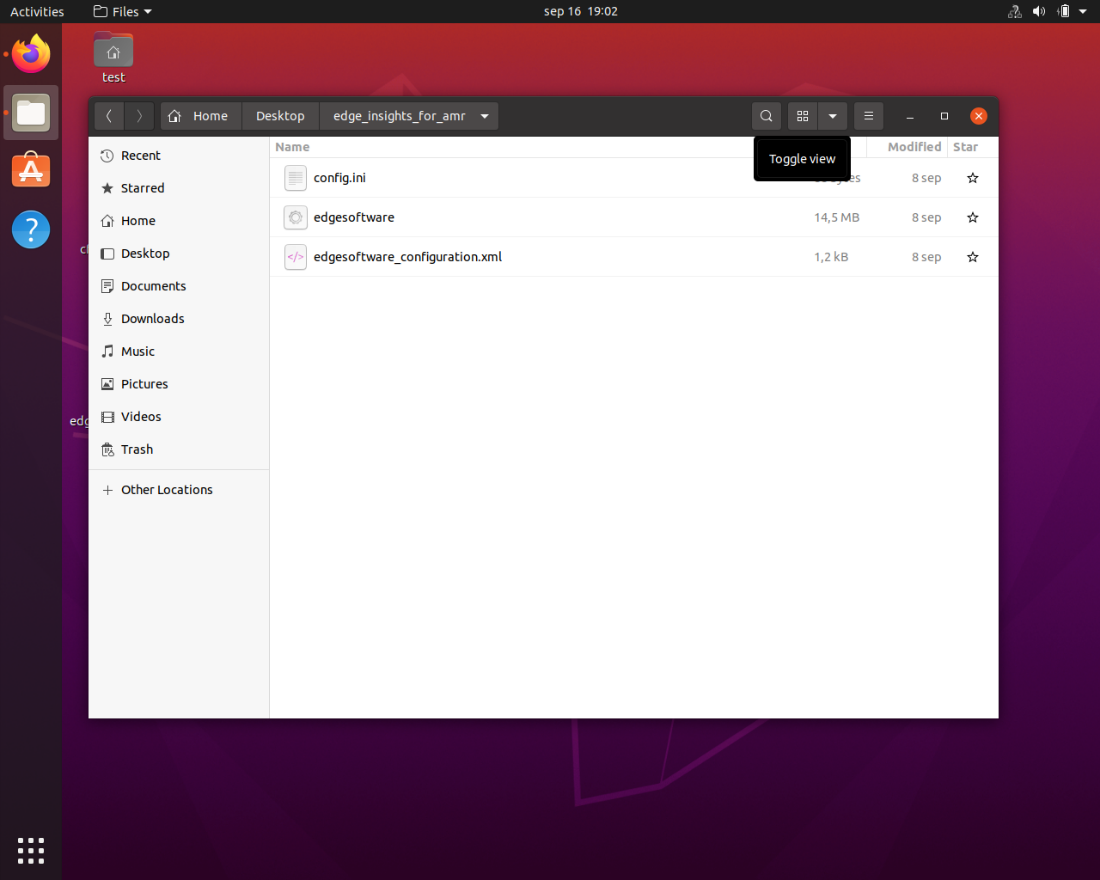Edge Insights for Autonomous Mobile Robots (EI for AMR) Robots Get Started Guide
ID
767162
Date
9/26/2022
Public
Visible to Intel only — GUID: GUID-A745E6BB-8469-4D56-979A-39C48AB6E1D7
Requirements
Step 1: Prepare the Target System
Step 2 (Optional) Intel® GPU Support
Step 3: Download the EI for AMR Software
Step 4: Extract the EI for AMR Software
Step 5: Install the EI for AMR Software
Step 6. Run a ROS 2 Sample Application in the Docker* Container
Troubleshooting
Terminology
Notices and Disclaimers
Visible to Intel only — GUID: GUID-A745E6BB-8469-4D56-979A-39C48AB6E1D7
Step 4: Extract the EI for AMR Software
You need to be on the target system to complete these steps.
Make sure you have a working Internet connection.
Open a new terminal.
Extract the bundle:
unzip edge_insights_for_amr.zip