Differences Between Intel® Arc Control, Intel® Graphics Command Center, and the Intel® Graphics Control Panel
Use the table below to understand the key differences between the graphics interfaces called Intel® Arc Control, Intel® Graphics Command Center, and the Intel® Graphics Control Panel.
| Intel Arc Control | Intel Graphics Command Center | Intel Graphics Control Panel | |
| Release Information | Released in March 2022 | Released in the Microsoft Store in November 2018. | Released with legacy graphics drivers. |
| Function | Automatically download drivers, tune performance, stream games, and much more. | Modify display settings. This includes resolution, refresh rate, video settings, and more. | |
| Where to Install | Arc Control is installed with Intel Windows* DCH driver 30.0.101.1325 for 12th Generation Intel Core processors and Intel Arc Graphics. Refer to How to Install Arc Control for more information. | Visit the Microsoft Store.
| The Intel® Graphics Control Panel doesn't need to be installed manually. The Intel Graphics Control Panel is included with the drivers mentioned below. If the Intel® Graphics Control Panel is not installed on the system automatically with the drivers mentioned below, your system must have newer drivers and we recommend installing the Intel Graphics Command Center instead. |
| Minimum Requirements |
|
|
|
| Driver Support | Supported on DCH driver: | Supported on DCH drivers:
| Supported on legacy drivers:
|
| Contains Latest Updates & Features? | Yes. Contains the latest features and capabilities and will continue to be the user interface for future improvements. | Yes | No |
| Layout | 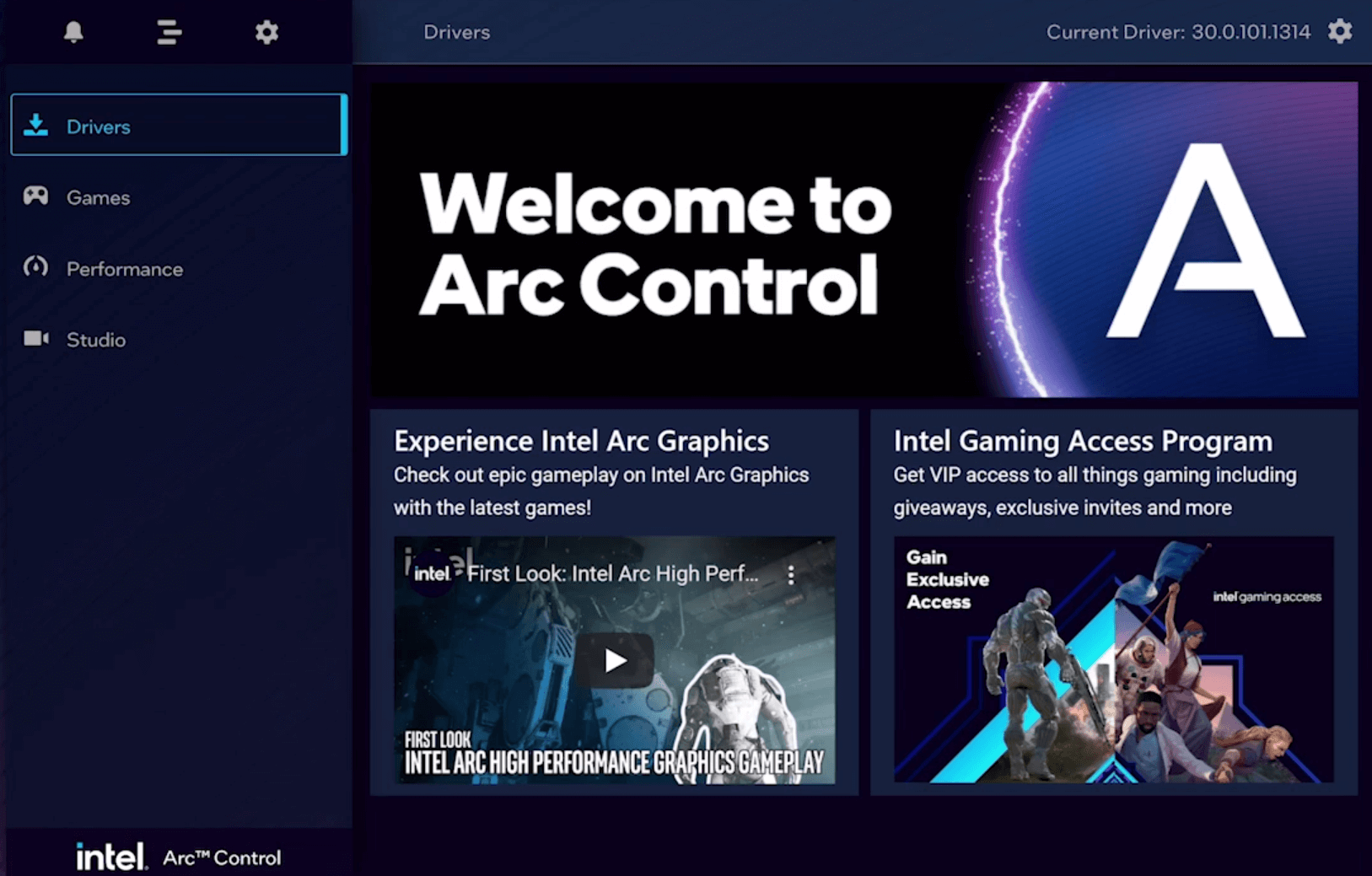 | 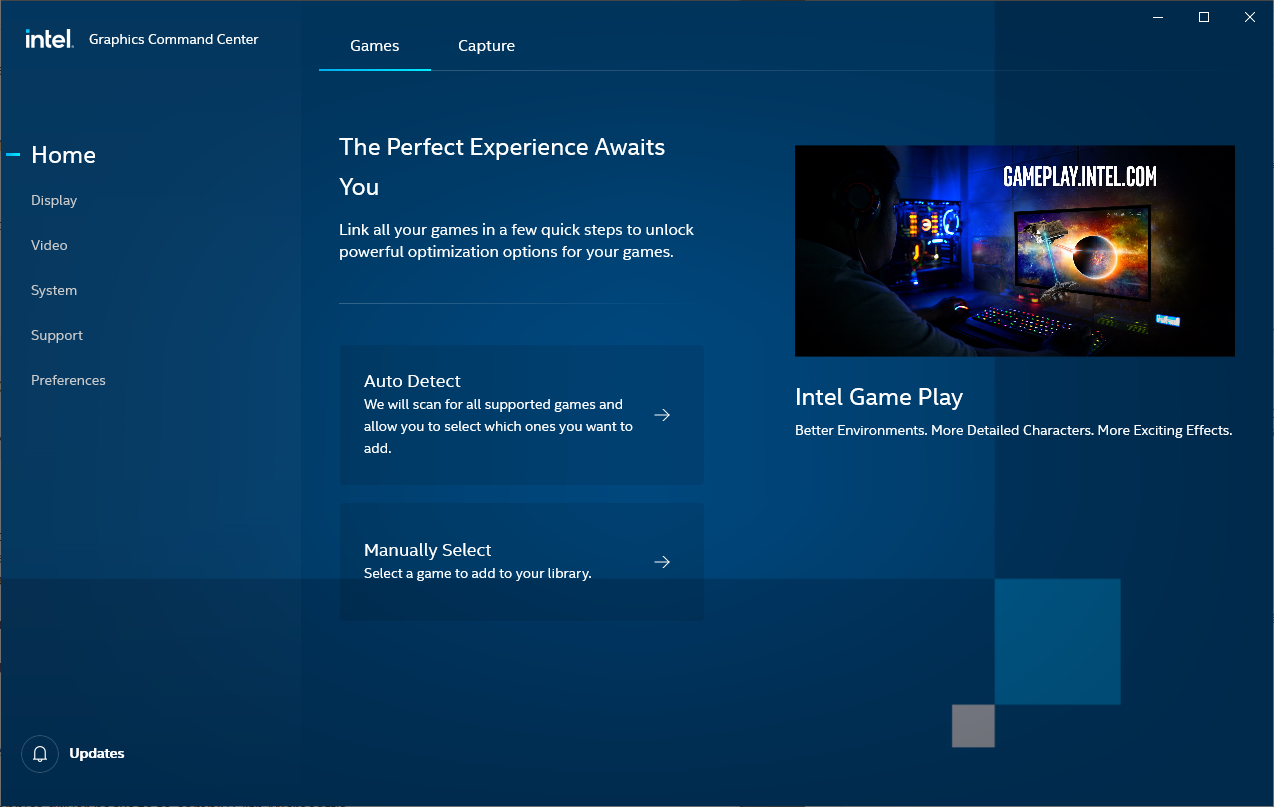 | 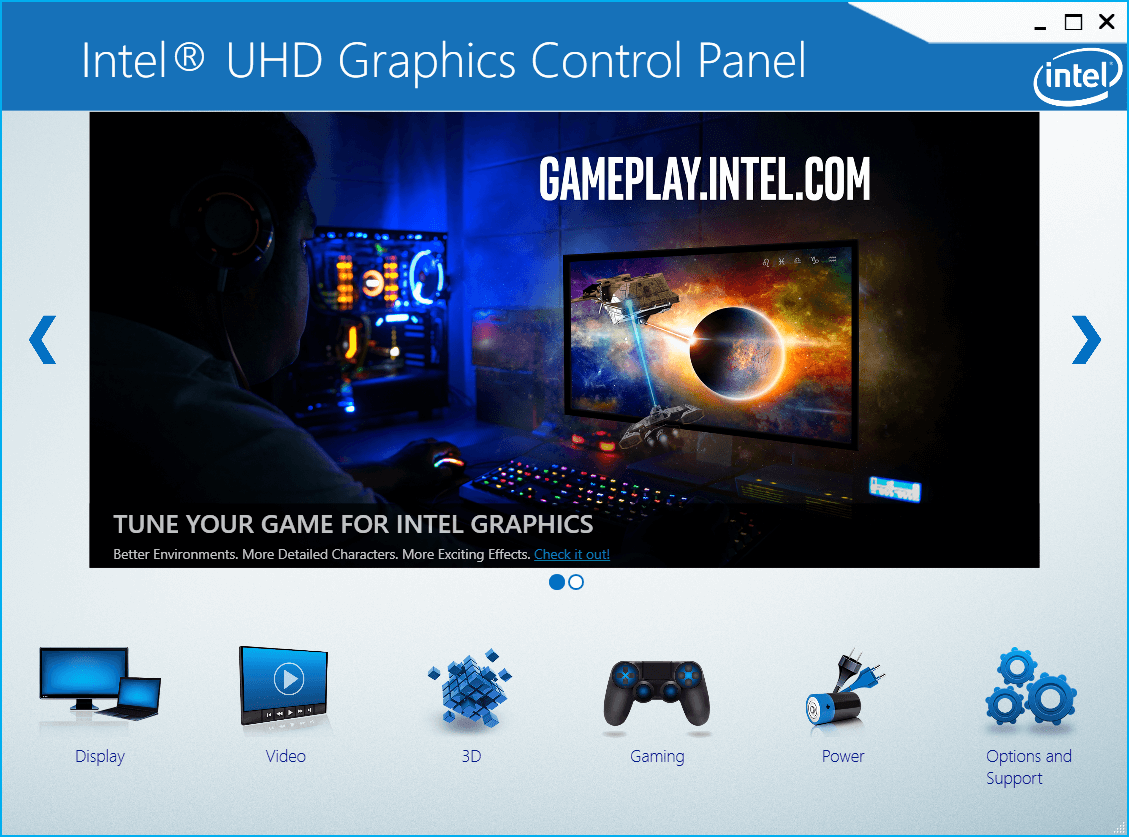 |