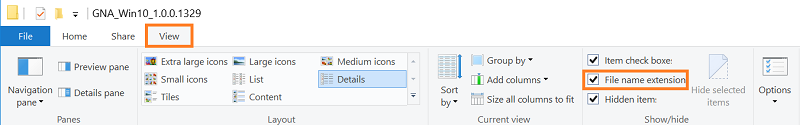How to Install a Driver When the Download Doesn’t Include a .exe or .msi Installer
Content Type: Troubleshooting | Article ID: 000033005 | Last Reviewed: 08/30/2022
What are you seeing?
A driver package you downloaded doesn't include a .exe or .msi installer.
An example package may look something like this:
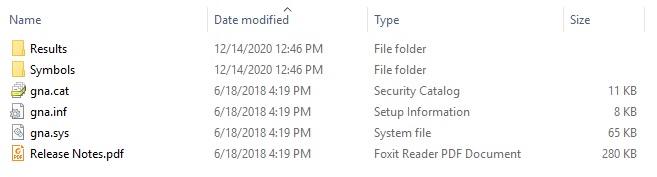
In these cases, you can use the Setup Information file (.INF) to manually install the driver.
How to install the driver.
| Note | You may need to have Administrator privileges to install drivers and software. |


A window will pop-up saying: The operation completed successfully.
| Note | You can select multiple INF files at one time, then right-click any one of them and select Install to proceed. |
How to view the file extensions
If you don't see the file extension (.inf):