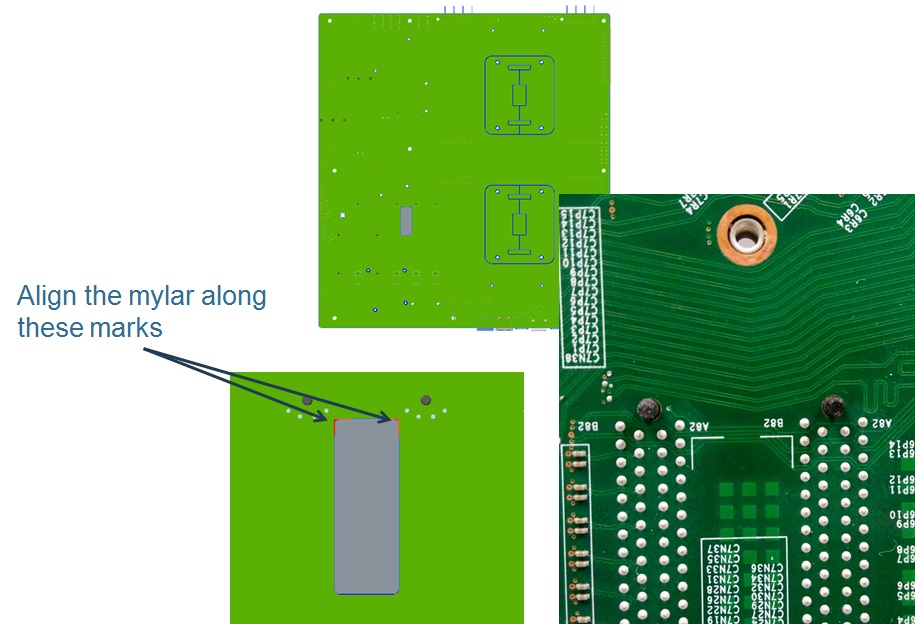GPGPU Support Plastic Bumper Installation Guide
-
Unpack GPGPU Support Plastic Bumper bag to get the bumper, screws, and mylar.
-
Before integrating the motherboard, install the plastic bumper on the base of the chassis and fasten the two screws. This step provides extra support under the PCIe* riser area.
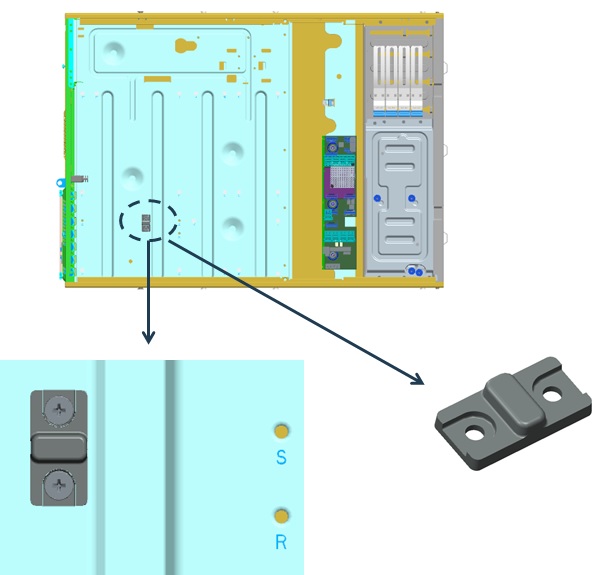
-
To prevent the motherboard from rubbing on the plastic mount, peel the mylar and press it on the bottom of the motherboard.