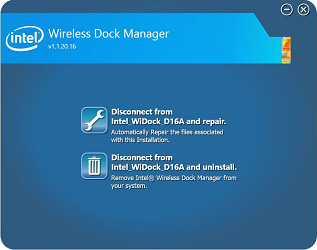Install Intel® Wireless Dock Manager
Content Type: Install & Setup | Article ID: 000007253 | Last Reviewed: 02/14/2025
| Note | Contact your Wireless Docking Manufacturer for the Intel® Wireless Dock Manager Software. |
Click or the topic for details:
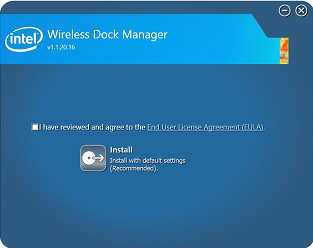
The software begins installing.

Installation is complete.
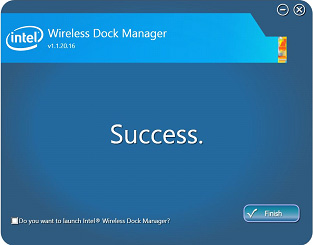

If you click Uninstall, click Save Settings to save your current settings if you plan to reinstall the software.

If you select Modify, click Disconnect and repair, or Disconnect and uninstall.