Click or the topic for details:
What does the Intel® Chipset Software Installation Utility do?
The Intel® Chipset Software Installation Utility automatically tells you if you need to update your chipset INF files and prompts you to install the files.
The Intel Chipset Software Installation Utility (also known as Intel® Chipset Device Software) is often called the chipset driver or chipset drivers, a common misconception.
What is a driver?
A driver is a program that allows a computer to communicate (or talk to) a piece of hardware. The Intel Chipset Software Installation Utility is not a driver and does not include drivers.
What is an INF?
An INF is a text file that gives the operating system information about a piece of hardware on the system. The current Intel Chipset Software Installation Utility gives the product name for the piece of hardware. This information allows the operating system to display the correct name for that piece of hardware in Device Manager.
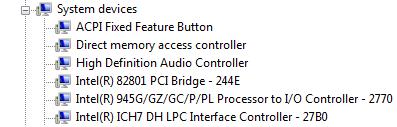
Is an INF useful for me?
If a chipset is released well after an operating system, the INF allows the operating system to identify all the pieces of the chipset. Intel and Microsoft work together to include information on both current and future chipsets in new operating systems. In many cases, the operating system recognizes all the pieces of the chipset without the INF.
Do I need to install the Intel® Chipset Software Installation Utility?
Unless you are installing an operating system, you don't need to install the Intel® Chipset Software Installation Utility.
If you install the Intel Chipset Software Installation Utility after an operating system installation, only the INF files needed to recognize the product names in Device Manager will be installed.