Identify Disbalanced Communications
Watch your application under the ideal circumstances and compare the original trace file with the idealized one to isolate problematic interactions.
Create an idealized file:
Select Advanced > Idealization or click the
 (Idealization) toolbar button.
(Idealization) toolbar button. Check the idealization parameters in the Idealization dialog box (ideal trace file name and time range for conversion).
Click Start to idealize your trace.
Compare the original trace with the idealized trace:
Select Advanced > Imbalance Diagram or click the
 (Imbalance Diagram) toolbar button.
(Imbalance Diagram) toolbar button. In the Imbalance Diagram dialog box, click the Open Another File button, navigate to the idealized trace, and select it.
In the Imbalance Diagram window, click the Total Mode button and select Breakdown Mode.
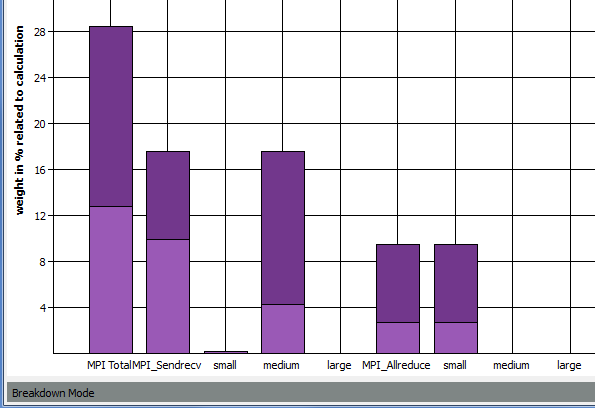
You can see that MPI_Sendrecv is the most time-consuming function. The imbalance weight is displayed in light color and comprises about 10% for the MPI_Sendrecv function. This is the time the processes spend waiting for each other.