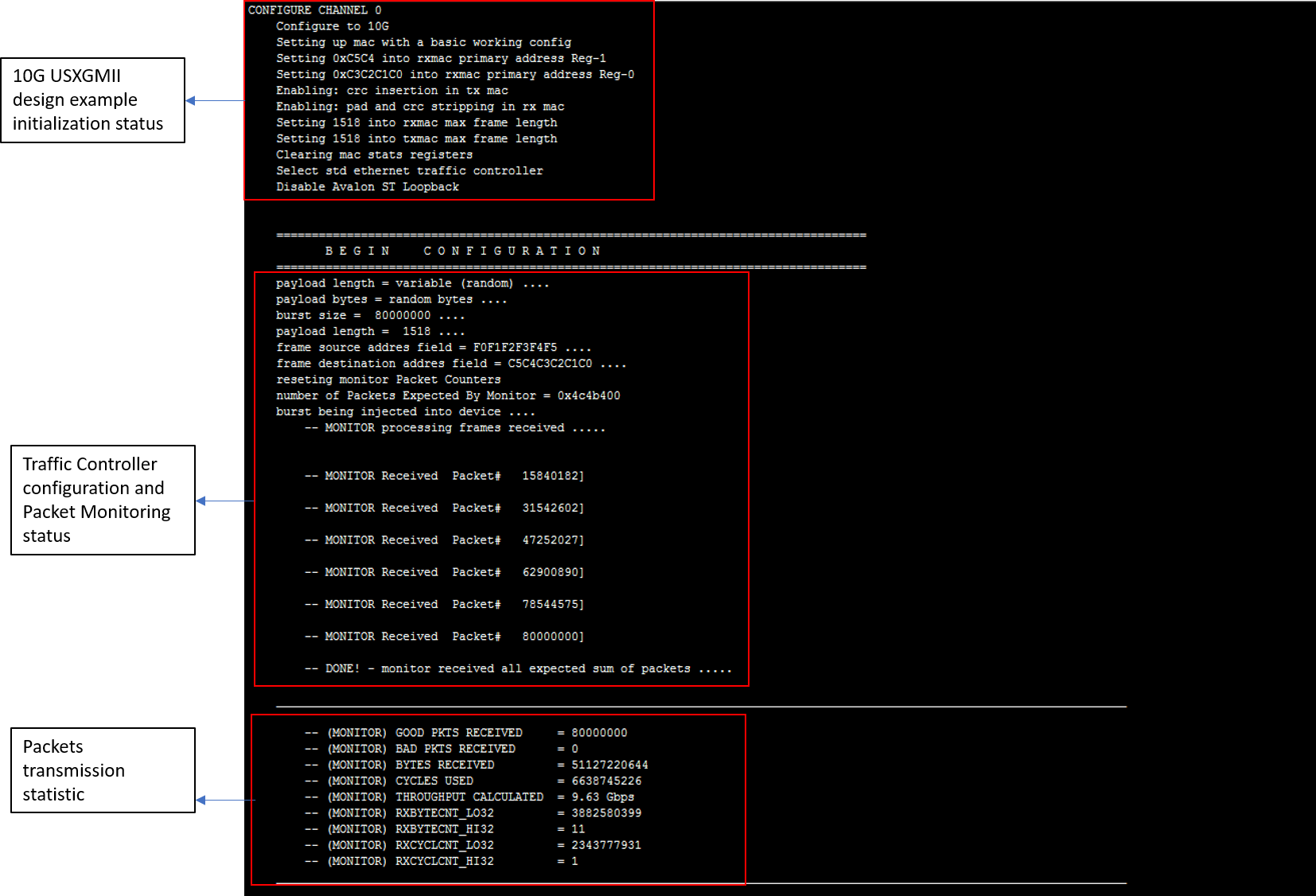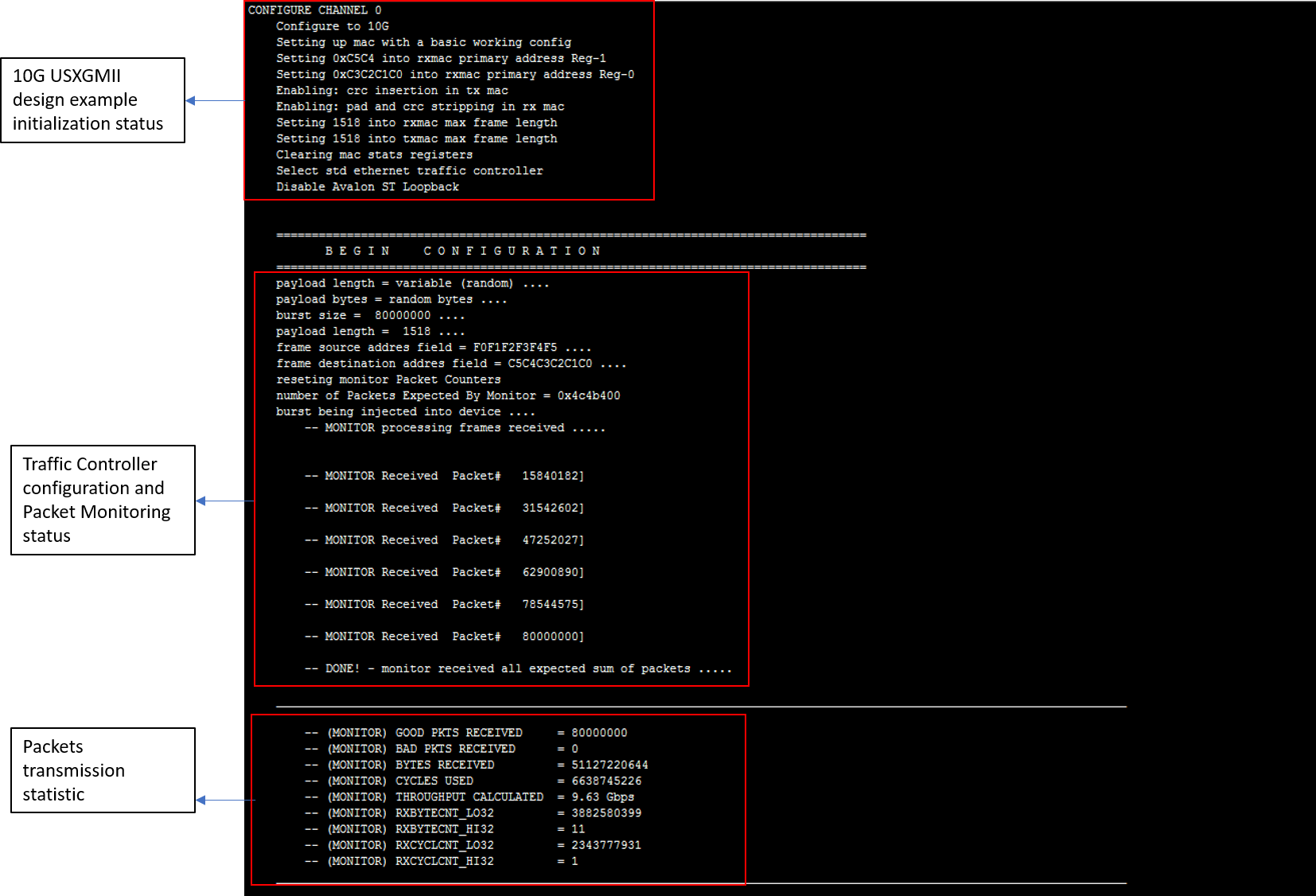Visible to Intel only — GUID: aet1512527999140
Ixiasoft
AN 838: Interoperability between Intel® Arria® 10 NBASE-T Ethernet Solution and Aquantia Ethernet PHY Reference Design
Getting Started Intel® Arria® 10 Multi Speed Ethernet Solution and Aquantia Ethernet PHY Reference Design
Generating the 10G USXGMII Ethernet Example Design
Reference Design Walk Through
Debugging the Reference Design
Document Revision History for AN 838: Interoperability between Intel® Arria® 10 NBASE-T Ethernet Solution and Aquantia Ethernet PHY Reference Design
Visible to Intel only — GUID: aet1512527999140
Ixiasoft
Running Basic Packet Transfer
Follow these steps to run basic packet transfer using the reference design once the links between Intel 1G/2.5G/5G/10G Multi-rate Ethernet PHY and Aquantia AQR105 Ethernet PHY are successfully connected:
- Depending on which Intel® Arria® 10 GX Transceiver SI development kit you would like the loop back mechanism to be, enable the Avalon® ST interface loop back in the System Console using the following command:
SET_TRAFFIC_CONTROLLER_STD_CHANNEL_BASE_ADDR 1 SET_AVALON_ST_LOOPBACK_ENA - In the System Console from the Intel® Arria® 10 GX Transceiver SI development kit without the Avalon® ST interface loop back, use the following command to start packets transfer. This reference design connects channel 1 of the transceiver to the SFP+ interface.
TEST_EXT_LB <channel> <speed> <burst_size>.Example: TEST_EXT_LB 1 10G 80000000.
The following diagram shows an example of successful packets transfer during basic packet transfer test.
Figure 6. Example of Basic Transfer Test Result