Visible to Intel only — GUID: qgc1522792526226
Ixiasoft
1.1. System Requirements
1.2. Setting Up the ASE Environment
1.3. Installing the OPAE Software
1.4. Simulating the hello_afu AFU using the ASE (Client-Server Mode)
1.5. Simulating the hello_afu AFU using the ASE (Regression Mode)
1.6. Simulating your Custom AFU
1.7. Troubleshooting
1.8. Document Revision History for Intel® Accelerator Functional Unit (AFU) Simulation Environment (ASE) Quick Start User Guide
Visible to Intel only — GUID: qgc1522792526226
Ixiasoft
1.2. Setting Up the ASE Environment
Refer the Intel Acceleration Stack Quick Start Guide for Intel Programmable Acceleration Card with Intel Arria 10 GX FPGA to install and setup the hardware and software components of the Acceleration Stack. Your system must meet the requirements mentioned in the Getting Started section of the Intel Acceleration Stack Quick Start Guide for Intel Programmable Acceleration Card with Intel Arria 10 GX FPGA.
Set the following environment variables before running ASE:
- For VCS:
$ export VCS_HOME=<path to VCS installation directory> $ export PATH=$VCS_HOME/bin:$PATHFigure 1. Installation Directory Structure (VCS)Make sure your system has a valid VCS license.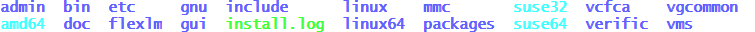
- For Modelsim SE/QuestaSim:
$ export MTI_HOME=<path to Modelsim installation directory>$ export PATH=$MTI_HOME/linux_x86_64/:$MTI_HOME/bin/:$PATHFigure 2. Installation Directory Structure (Modelsim/Questa)Make sure your system has a valid Modelsim SE/QuestaSim license.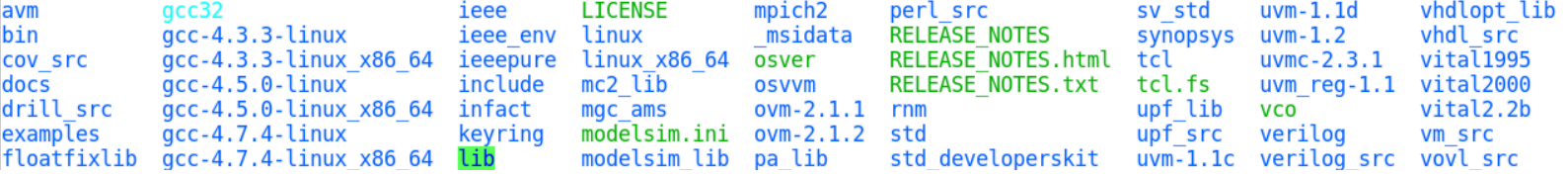
- Ensure that the Intel® Quartus® Prime Pro Edition has been exported:
$ echo $QUARTUS_HOMEFigure 3. Installation Directory Structure ( Intel® Quartus® Prime)
- Extract a10_gx_pac_ias_1_0_prq.tar.gz
Figure 4. Directory Structure
- Create an environment variable for the extracted a10_gx_pac_ias_1_0_prq directory:
$ export DCP_LOC=<path to extracted a10_gx_pac_ias_1_0_prq directory>