Introduction to the Edge Software CLI
edgesoftware is a command line interface (CLI) that helps you manage packages on the Intel® Developer Catalog.
This guide describes the CLI commands and their usage. In this guide you will:
Try out commands and get familiar with the CLI and the package you installed.
Learn to update modules.
Learn to install custom components.
Learn to export the package you installed, including custom modules, so you can install it on other edge nodes.
Get Started with the edgesoftware CLI
Use the information in this section to try out the edgesoftware CLI commands.
To begin:
Open a terminal window.
Go to the edge_insights_industrial/ directory.
Try out the following commands.
Get Help or List the Available Commands
Command:
./edgesoftware --help
Response:
Usage: edgesoftware [OPTIONS] COMMAND [ARGS]... A CLI wrapper for management of Intel® Edge Software Hub packages Options: -v, --version Show the version number and exit. --help Show this message and exit. Commands: download Download modules of a package. export Exports the modules installed as a part of a package. install Install modules of a package. list List the modules of a package. log Show log of CLI events. pull Pull Docker image. uninstall Uninstall the modules of a package. update Update the modules of a package. upgrade Upgrade a package.
Download Package Modules
Command:
./edgesoftware download
Response: Downloads and unzips the modules of the package.
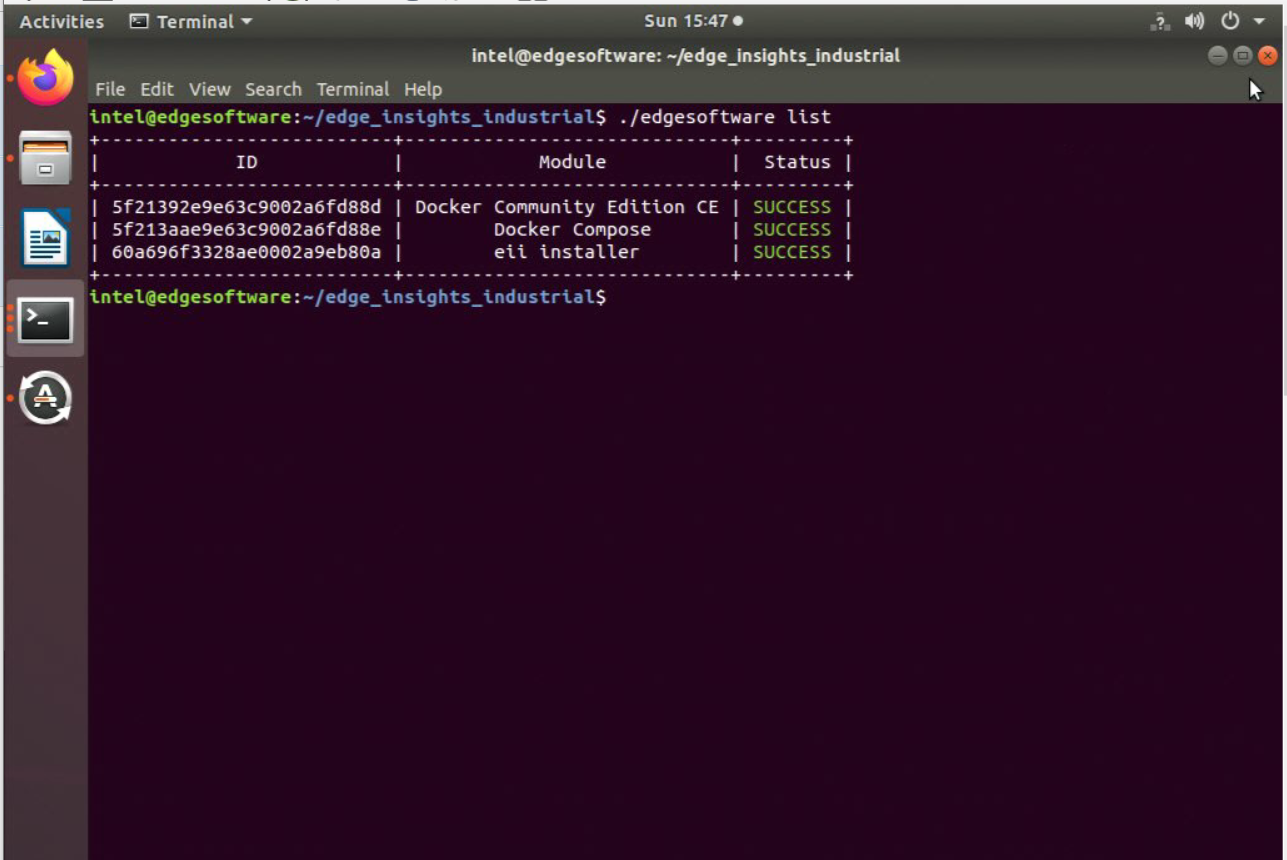
View the Software Version
Command:
./edgesoftware --version
Response: The edgesoftware version, build date, and target OS.
List the Package Modules
Command:
./edgesoftware list
Response: The modules installed and status.
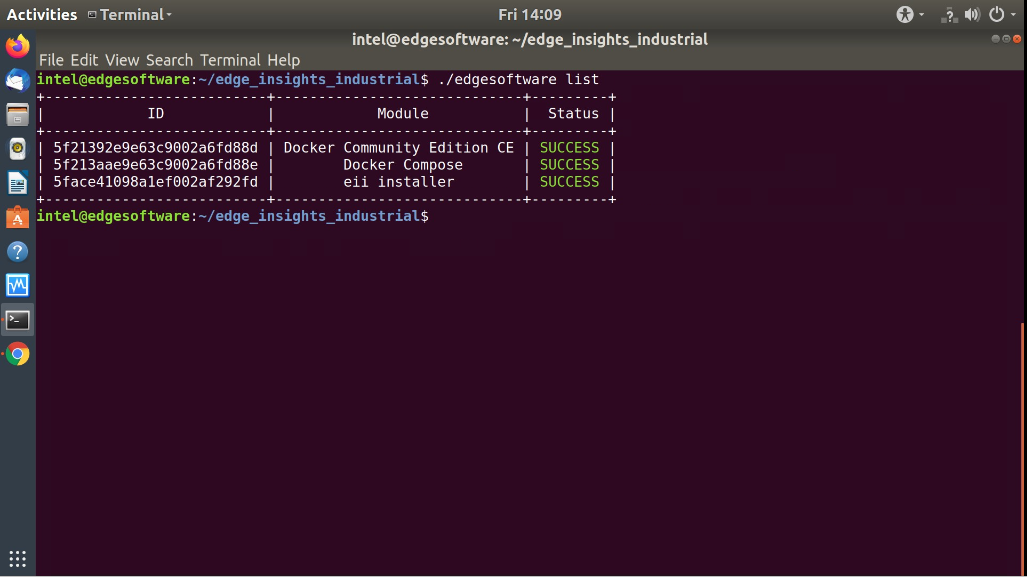
List Modules Available for Download
Command:
./edgesoftware list --default
Response: All modules available for download for that package version, modules ID and version.
Display the CLI Event Log
Command:
./edgesoftware log
Response: CLI event log information, such as:
target system information (hardware and software)
system health
installation status
modules you can install
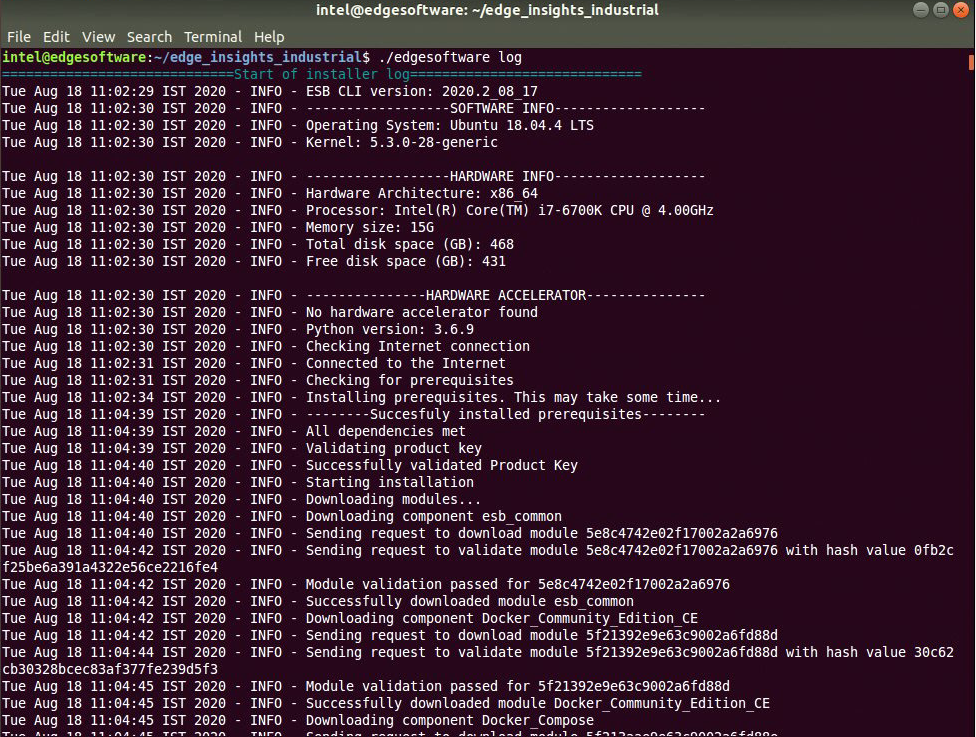
See the Installation Event Log for a Module
-
Command:
./edgesoftware log <MODULE_ID>
You can specify multiple <MODULE_ID> arguments by listing them with a space between each.
NOTE:To find the module ID, use./edgesoftware list
Response: The installation log for the module.
Install Package Modules
This edgesoftware command installs package modules on the target system. To do so, the command looks at edgesoftware_configuration.xml that was downloaded from the Intel® Developer Catalog when you installed the Edge Insights for Industrial software. This file contains information about the modules to install.
During the installation, you will be prompted to enter your product key. The product key is in the email message you received from Intel confirming your Edge Insights for Industrial download.
Important
Do not manually edit edgesoftware_configuration.xml.Open a terminal window.
Go to the edge_insights_industrial/ directory.
Run the install command:
./edgesoftware install
Update the Package Modules
./edgesoftware install
When you are ready to perform the update, use:
./edgesoftware update <MODULE_ID>
During the installation, you will be prompted to enter your product key. The product key is in the email message you received from Intel confirming your Edge Insights for Industrial download.
./edgesoftware list --default
Export the Package for Installation
The edgesoftware CLI lets you package the installed modules, customer applications, and dependencies as part of a package. The export is provided in a .zip file that includes installation scripts, XML files, and an edgesoftware Python* executable.
Command:
./edgesoftware export
Uninstall the Packages
The edgesoftware CLI lets you uninstall the complete package or individual components from the package.
To uninstall individual package, run the following command:
./edgesoftware uninstall <Module-ID>
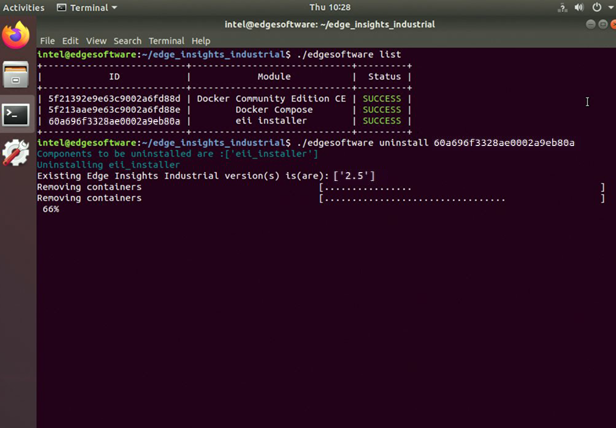
To uninstall all the packages, run the following command:
./edgesoftware uninstall -a
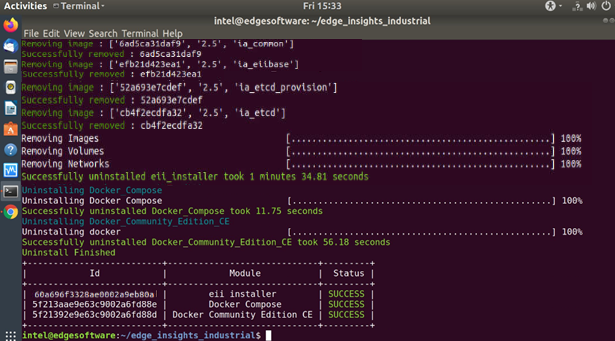
Summary and Next Steps
By following this guide, you tried a few commands to familiarize yourself with the features of the edgesoftware CLI.
To start using Edge Insights for Industrial, go to Tutorials.