Intel® DPC++ Compatibility Tool Developer Guide and Reference
A newer version of this document is available. Customers should click here to go to the newest version.
Visible to Intel only — GUID: GUID-49E8A510-76AC-49BE-A391-17382DBC23CF
Visible to Intel only — GUID: GUID-49E8A510-76AC-49BE-A391-17382DBC23CF
Migrate a Project
Intel® DPC++ Compatibility Tool ports CUDA* language kernels and library API calls to SYCL* for the Intel® oneAPI DPC++/C++ Compiler. Typically, 90%-95% of CUDA code automatically migrates to SYCL. The tool inserts inline comments during migration to help you complete the remaining code migration.
CUDA‡ to SYCL‡ Code Migration & Development Workflow
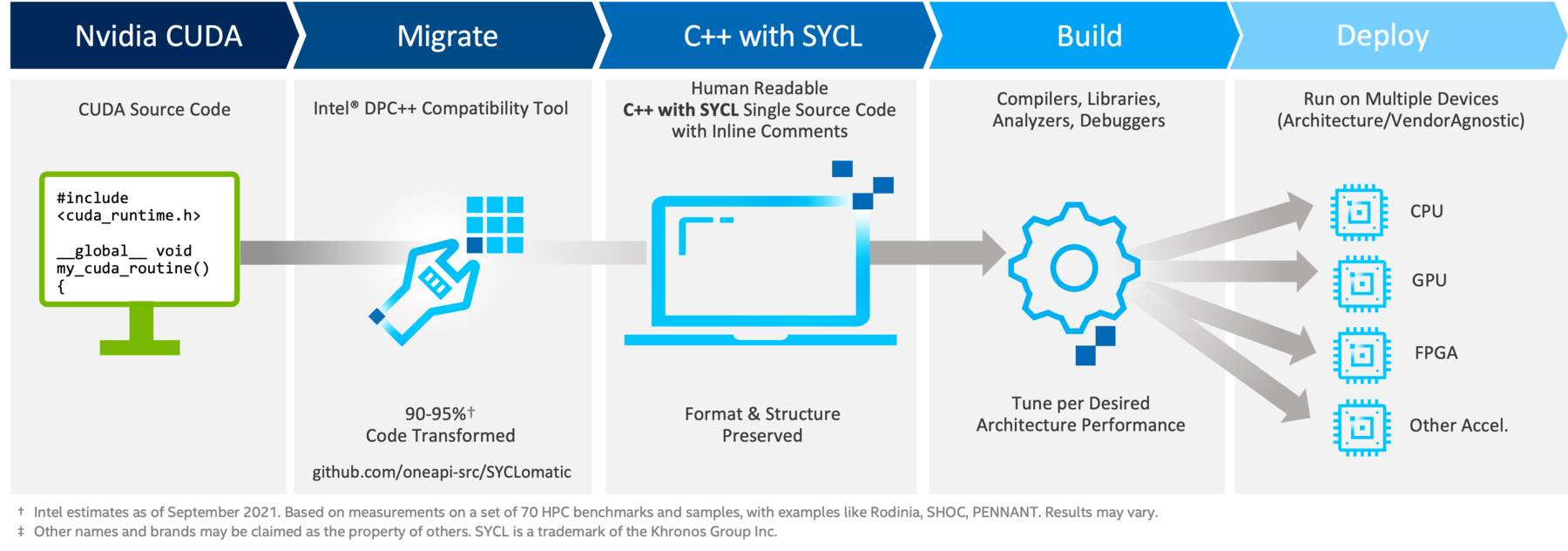
Intel® DPC++ Compatibility Tool migration workflow overview:
Prepare CUDA source for migration
Start with a running CUDA project that can be built and run. Intel® DPC++ Compatibility Tool looks for CUDA headers, so make sure the headers are accessible to the tool.
Migrate your project
To generate annotated SYCL code, run Intel® DPC++ Compatibility Tool with the original source as input to the tool.
For simple projects, you can use file-to-file migration, with the option to migrate all files at once or to migrate files one-by-one.
For complex projects, you can utilize the Microsoft Visual Studio* project file or Make/Cmake file to build a compilation database, used to migrate the complete project.
Review converted code
Output files contain annotations to help migrate any remaining code that could not be automatically migrated. Inspect the converted code, review the annotations to help manually convert unmigrated code, and look for potential code improvements.
Build the project with the Intel® oneAPI DPC++/C++ Compiler
Make sure your newly migrated project compiles successfully with the Intel® oneAPI DPC++/C++ Compiler.