All packages are for Linux only. Components have been validated with Python 3.11. Older versions of Python may not be supported. For compatibility details, refer to the System Requirements.
AI Frameworks and Tools
Software tools at all levels of the AI stack unlock the full capabilities of your Intel® hardware. All Intel® AI tools and frameworks are built on the foundation of a standards-based, unified oneAPI programming model that helps you get the most performance from your end-to-end pipeline on all your available hardware.
- Intel® Distribution of Python
- Intel® Extension for PyTorch* (CPU & GPU)
- Intel® Extension for TensorFlow* (CPU & GPU)
- JAX*
- Intel® Optimization for XGBoost*
- Intel® Extension for Scikit-learn*
- Modin*
- Intel® Neural Compressor
- ONNX Runtime*
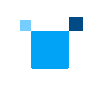
AI Tools: Offline Installer
All AI Tools are available for offline installation using a stand-alone, conda-based installer. Choose this option if your target installation environments are behind a firewall, you need to manage versions, or for other purposes.
1. Download and Launch the Installer
a. (Optional) Download the installer package. If you have not yet downloaded it using the previous link, use the following command:
wget https://registrationcenter-download.intel.com/akdlm/IRC_NAS/491d5c2a-67fe-48d0-884f-6aecd88f5d8a/ai-tools-2025.0.0.75_offline.sh
b. Launch the command line installer:
sh ai-tools-2025.0.0.75_offline.sh
Accept the license terms and enter the installation path.
2. Set Up Your Environment
a. Activate the AI Tools base environment:
source $HOME/intel/oneapi/intelpython/bin/activate
For detailed instructions, refer to Get Started with the AI Tools.
b. (For GPU users) Set up your system for GPU development as described in Get Started with the AI Tools: GPU Users.
3. Run a Get Started Sample
After a successful installation, to start using the installed product, see Build and Run a Sample Project.
Thank you for signing up!
Register
Register your product to receive updates plus hand-curated technical articles, tutorials, and training opportunities to help optimize your code.
Versions
Products have been updated to include functional and security updates. Customers should update to the latest versions as they become available.
Support
Start-up support is available if there is an issue with the tool selector functionality.
Feedback Welcome
Share your thoughts about this tool selector and provide suggestions for improvement. Responses are anonymous.