Overview
This package provides you an option for saving power or boosting performance on Intel’s client platforms for Linux*. Depending on your choice, it configures the system to remain either in an optimal power mode or optimal performance mode.
How it Works
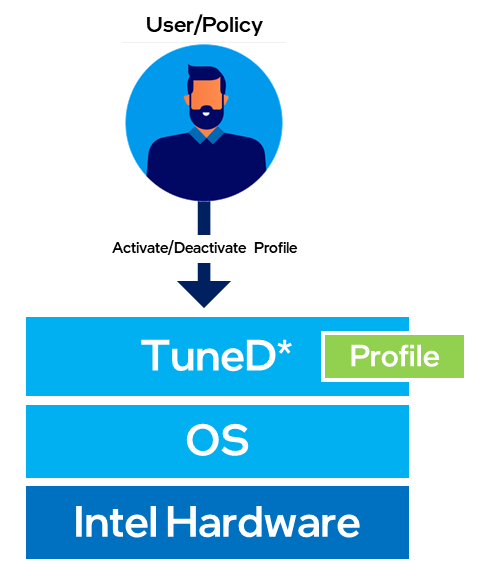
This package adds custom profiles to the TuneD* framework. This profile sets Energy Performance Preference (EPP) and Energy Performance Bias (EPB) values to hardware registers through the sysfs interface in Linux. The EPP/ EPB values get set once the profile gets activated and remain persistent across reboots.
Supported Systems
- Intel Core Ultra Mobile Processor
- Linux
Value
In internal testing, we saw power savings and performance boosts1:
-
~36% SOC power reduction observed for 1080p Video streaming with “Intel best power” profile active.
-
~27% improvement observed on speedometer score for performance workload with “Intel best performance” profile active.
1 These benefits can vary with different Hardware BOM and usage/charging patterns.
Get Started - Download Package
Non-Debian or Advanced Users
-
Download and extract the zip file to your local folder
-
Execute deploy.sh script from terminal or copy tuneD custom profiles manually to /etc/tuned/ folder.
Debian Users
First time only
wget -O- https://apt.repos.intel.com/clientbkm/pub1/debian/public.gpg \ | gpg --dearmor | sudo tee /usr/share/keyrings/clientbkm-pub-archive-keyring.gpg > /dev/null echo "deb [arch=any signed-by=/usr/share/keyrings/clientbkm-pub-archive-keyring.gpg] https://apt.repos.intel.com/clientbkm/pub1/debian stable main" | sudo tee /etc/apt/sources.list.d/clientbkm-pub-debian.list sudo apt update
Install Package
sudo apt install debkit-pkg.OPT.EPPprofile
"tuned-adm profile <profile name> " to activate profile.
Dependency for tuneD: The system tuning daemon is needed to activate profiles. It is installed from the OS distro repo.
Note: Installing tuneD will disable Power Profile Daemon (PPD) on Ubuntu* systems.
