Please note: For ease of installation, Intel is phasing out the stand-alone installer for the Intel Distribution for Python. Developers can create environments using online channels with conda, mamba, or pip. If you need to transfer an environment to a machine without Internet access, copy the environment folder to the local machine.
Get Intel® Distribution for Python*
本网站采用了 reCAPTCHA 保护机制,并且适用谷歌<a href="https://policies.google.com/privacy">隐私政策</a>和<a href="https://policies.google.com/terms">服务条款</a>。
- NumPy*
- SciPy*
- Scikit-learn*
- Intel® Extension for Scikit-learn*
- Data Parallel Extension for NumPy*
- Data Parallel Control
- tbb4py
- smp
- mpi4py
- Cython
- Numba*
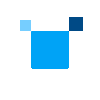
Make sure your system meets the System Requirements.
1. Get and update Conda.
- To install conda, use the conda Installation Guide.
- If you have conda installed, update it using the following command (This works for both Windows and Linux installations):
conda update conda
2. For GPU users, install a GPU driver.
- For Linux, set up your system for GPU development as described in Data Center GPU Series Driver Installation or Client GPU Driver Installation.
- For Windows, download GPU drivers from Intel® Arc™ & Iris® Xe Graphics - Windows*.
Install with conda*
conda create -n idp intelpython3_full python=3.12 -c https://software.repos.intel.com/python/conda -c conda-forge --override-channels
After running the installation command, activate the conda environment by entering the following command:
conda activate idp
Verify your installation success by running conda list command.
For documentation and resources to get started, see Intel® Distribution for Python*.
- Get Started Guide
- Data Parallel Extension for NumPy* documentation on GitHub
- Data Parallel Control Library* documentation on GitHub
- Data Parallel Extension for Numba* documentation on GitHub
- Intel® Advisor
- Intel® VTune™ Profiler
Support
Start-up support is available if there is an issue with the tool selector functionality.